IOS
Beginners
On Demand
Online
-
Swift Tutorial | W3 Schools
https://www.w3schools.in/swift-tutorial/ -
Swift Tutorial | Javatpoint
https://www.javatpoint.com/swift-tutorial -
Introduction To Objective-C Blocks | Appcoda
https://www.appcoda.com/objective-c-blocks-tutorial/ -
IOS - Objective C | Tutorialspoint
https://www.tutorialspoint.com/ios/ios_objective_c.htm
CLASSROOM
-
IOS App Development Certification Training | Edureka
https://www.edureka.co/ios-development -
Master Swift Training | Zeolearn
https://www.zeolearn.com/master-swift-training/schedule?delivery-type=online-classroom -
Foundations Of Objective-C App Development | Class Central
https://www.classcentral.com/course/objective-c-4268 -
IOS Development | Lambda School
https://lambdaschool.com/courses/ios-development
- Introduction to IOS Development
- Understand and use constants and variables
- Understand and use Swift arrays
- Learn about Randomisation
- Understand basic Gesture controls and motion detection
- Introduction to Swift Programming
- How to use Swift Playgrounds and become familiar with Swift syntax.
- Understand the data type system and how to use Strings, Integers, and Doubles.
- Understand how to declare constants and variables using let or var.
- How to use Swift functions and understand their input parameters and return types.
- How to use IF-ELSE statements to control the flow of execution.
- Swift loops.
- Reading And Using Apple Documentation
- Finding out how to play sound using AVFoundation and AVAudioPlayer.
- The ViewController lifecycle.
- How to use tags in Interface Builder.
- Error handling using try and catch.
- Code refactoring.
- Basic debugging for array index out of range errors.
- IOS Design Pattern And the Model-View-Controller(MVC)
- What is a design pattern and how is it used in programming.
- How to use the Model-View-Controller or MVC pattern for app development.
- Learn about Object-Oriented Programming.
- How to store data locally.
- How to incorporate third-party libraries and how to display.
- Heads Up Displays (HUDs).
- How to refactor code and stay organized.
- Learn about class initialization.
- How to programmatically change UI elements such as Labels and Views.
- Start thinking about data encapsulation and how to keep your data safe from corruption.
- IOS Auto Layout And Setting Constraints
- How to add constraints and understand how auto layout works.
- How to Pin and Align UI elements.
- How to create containers to configure advanced layouts.
- How to debug auto-layout errors.
- Understanding what Xcode needs in order to correctly layout a design.
- How to use stack views to easily layout your UI.
- Intermediate Swift Programming
- Understand Classes and Objects.
- Learn about Properties.
- How to create and use Enumerations (Enums).
- Learn the difference between Functions and Methods.
- Learn about Inheritance and the override keyword.
- Learn about Initialization, including Designated and Convenience Initializers.
- Understand Optional Types, Forced Unwrapping, Optional Binding, and Optional Chaining.
Advanced
On Demand
Online
-
Objective-C Tutorial | Codes Cracker
https://codescracker.com/objective-c/ -
IOS Tutorial – Learn IOS Programming Language From Experts | Intellipaat
https://intellipaat.com/blog/tutorial/ios-tutorial/ -
Introduction To Advanced Swift Programming For IOS | Alison
https://alison.com/course/introduction-to-advanced-swift-programming-for-ios -
Swift Tutorial: Getting Started With IOS Development Using Swift | Edureka
https://www.edureka.co/blog/swift-tutorial
CLASSROOM
-
Foundations Of Objective-C App Development | Class Central
https://www.classcentral.com/course/objective-c-4268 -
Objective C Certification | Brain Measures
https://www.brainmeasures.com/courses/online/668/objective-c-certification.aspx -
IOS And Swift Essentials | Bignerdranch
https://www.bignerdranch.com/catalogue/2-ios-and-swift-essentials/ -
IOS Training | Gangboard
https://www.gangboard.com/app-programming-scripting-training/ios-training
- Networking, API'S, And Third Part Library Dependency Managers
- How to use CocoaPods to manage and use open-source code libraries.
- How to use the Command Line on Mac with Terminal.
- Learn about Networking calls.
- Use public web-based APIs to fetch data.
- How to parse data organized in JSON format.
- Learn about Core Location and utilizing the iPhone’s inbuilt GPS.
- Learn about navigation between View Controllers using Segues.
- Introduction to Delegates and Protocols.
- How to pass data between View Controllers.
- Learn and use Swift Switch statements.
- The Comand Line And Terminal
- How to use basic bash commands in the Unix Terminal.
- How to manipulate files and folders without needing a graphical user interface.
- How to download and install to your computer using command line.
- Cloud-Based(Backend), User Authentication And Table Views
- How to integrate third-party libraries in your app.
- How to store data in the cloud using Firebase.
- How to query the Firebase database.
- How to use Firebase for user authentication.
- How to work with a UITableView.
- How to use custom cells in a Table View.
- How to embed View Controllers in a Navigation
- Controller and understanding the navigation stack.
- How to create Segues for navigation.
- How to make custom .xib files to modify native design components.
- Using Grand Central Dispatch to queue asynchronous tasks.
- Git GitHub And Version Control
- Using git for version control and collaboration
- Git forking, branching and cloning
- Using GitHub as a remote repository
- Checkout and rolling back changes with git
- Using git and GitHub with Xcode
- Persistent Storage Solutions
- How to use UserDefaults and lists
- How to use the Codable Protocol to save to file
- How to use Core Data for relational data management
- How to use Realm as a modern database solution
- In-App Purchase And Apple Storekit API
- How to integrate the Apple StoreKit API into your app
- How to charge once only and subscription payments for apps
- How to test using Sandbox accounts
- Machine Learning on IOS, COREML, And CREATEML
- Introduction to machine learning
- CoreML - Using pre-trained machine learning models for image recognition
- Using IBM Watson Bluemix and Carthage for intelligent iOS apps
- Advanced CoreML - Converting a model from Caffe to MLModel
- CreateML - Creating your own image recognition model
- Advanced CreateML - Create a Twitter sentiment analysis machine learning model using natural language processing(NLP) tools from CreateML.
- Augmented Reality on IOS And Arkit
- Introduction to augmented reality, ARKit, and SceneKit
- Creating 3D objects and text in AR
- Animations in AR
- Plane detection
- Measuring real-world distances in AR
- Image recognition and tracking in AR
- Rendering 3D models on tracked images
- Playing videos in real-world tracked images
- Publishing To The App Store
- Familiarising with App Store Connect
- How to write the app listing
- Apple TestFlight
- Submitting your app for review
- Mobile App Design
- Colour Theory
- Typography
- Mobile User Interface (UI) design fundamentals
- Mobile User Experience (UX) design fundamentals
- iOS vs. Android design differences
- How to use Sketch, Marvel to design your app mockup
- Design resources
- Mobile App Marketing
- Idea validation and MVP
- App monetization models
- Optimizing the app store listing
- Growth hacking techniques for app downloads
- How to get press coverage for your app
- How to get your app featured on the app store
- App Store Optimisation (ASO) how to rank on the app store search engine
- How to use paid advertising to get more customers
- Improving your app store ratings and reviews
- App analytics
- Black hat vs. white hat techniques for app marketing
- How to build an app showcase website


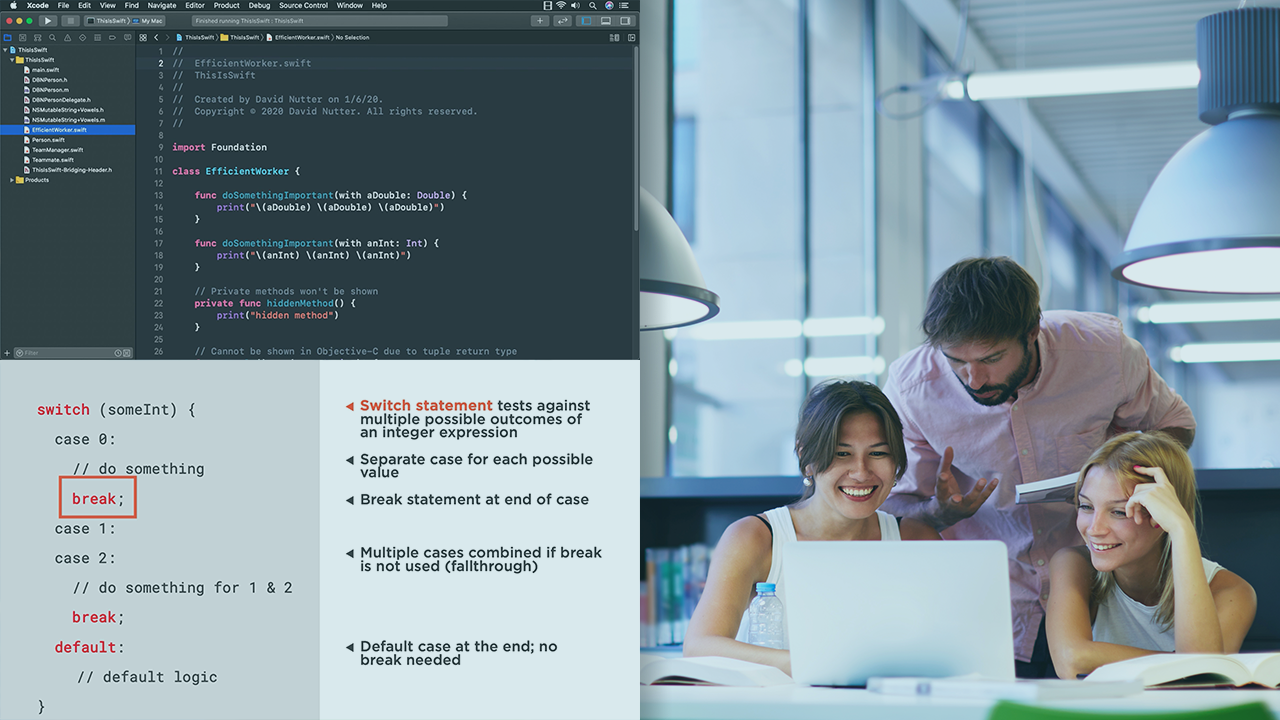


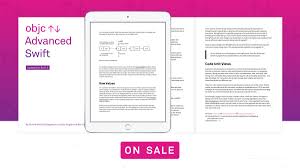


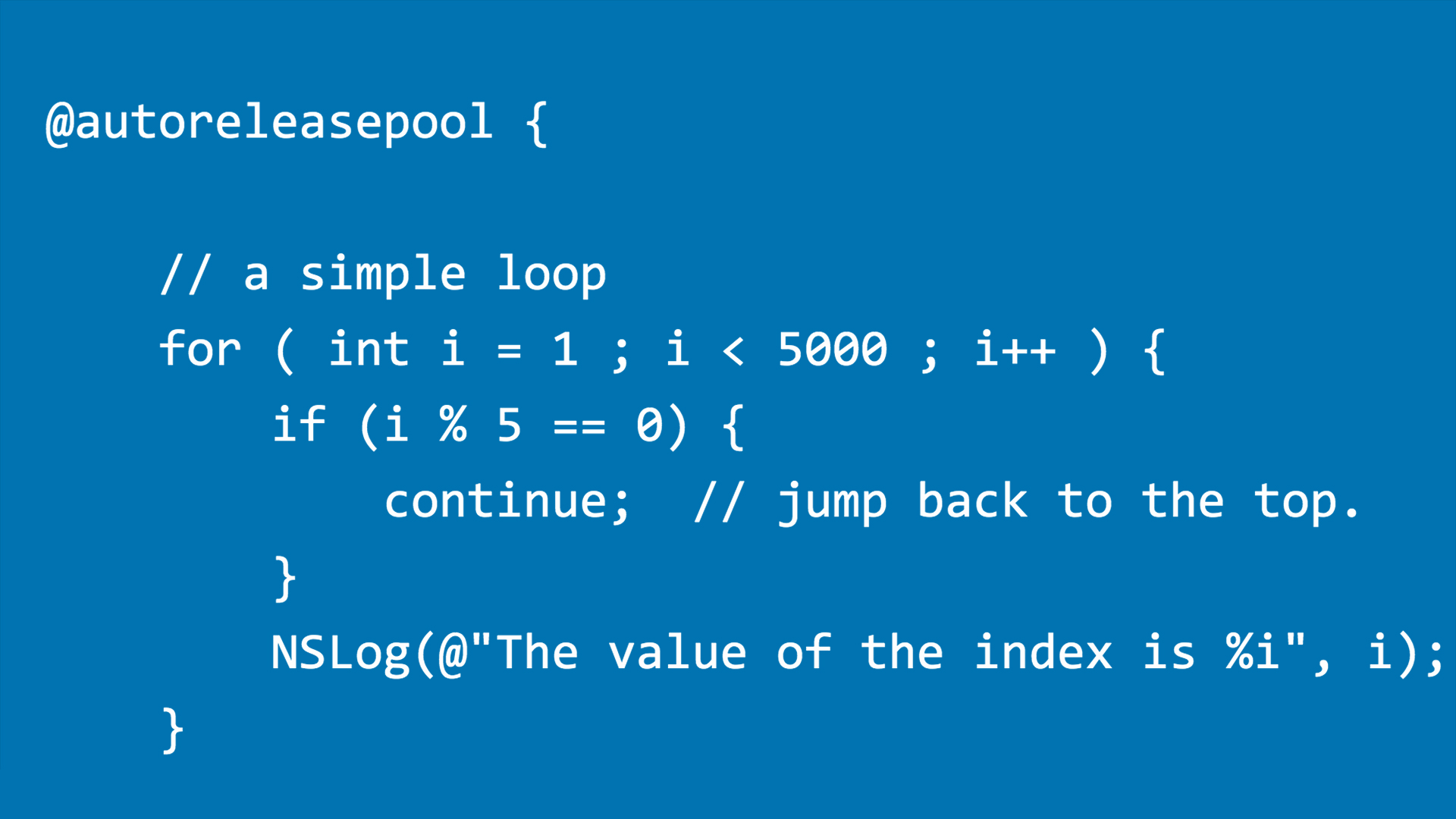






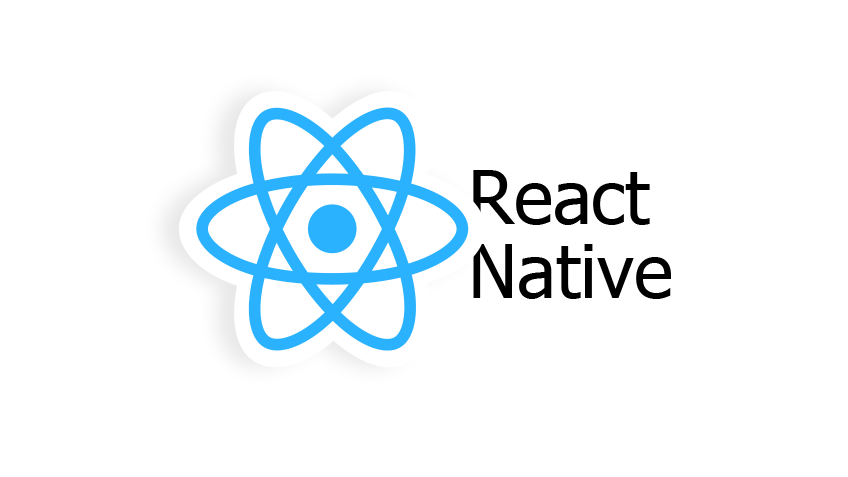











 Whatsapp
Whatsapp
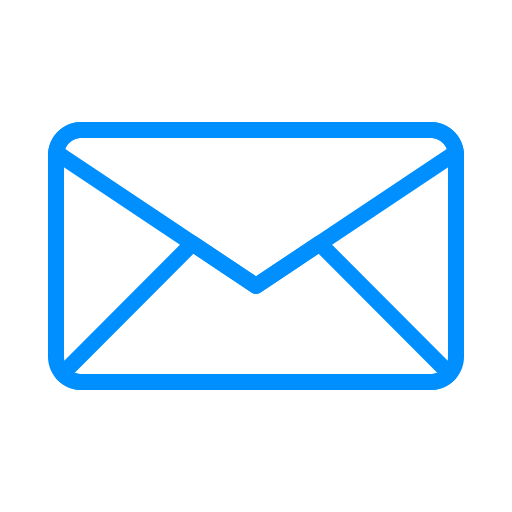 Email
Email


