Chat App Development
Business Chat App Development
Gone are those days when everyone used Sms to pass on any kind of information. The advancement in the app technology has now resulted in the origination of many instant messaging apps. By just having access to the internet anyone can now use these types for real-time communication. Now, this is what that has paved a way to the business chat software development that is exclusively for office communication purposes.
So, if you are wishing to develop an application like the like the one mentioned above, opt for a chat app development company that could provide the best developmental services.
Short Insights:
The main motive of a business chat application is to improve the real-time in-office communication between the employees. Eventually, it dilutes the scope of flaws and aids any business organization to make better verdicts.
Why choose us?
We at Tvisha Technologies feel overwhelmed for being the foremost chat app development company. We design solutions which are adaptable and flexible. Also, we have delivered many cutting-edge solutions with intuitive designs to our customers. Our sophisticated solutions will definitely increase your ROI.
Our instant chat app developers excel in customizing the solutions in accordance with your typical business requirements. Moreover, they guide you at each stage of the development process of the application.
I'm looking for:
App Features
Disclaimer : The following apps are not developed by tvisha and these are being provided for reference purpose only. The names and logos are the properties of the respective companies.





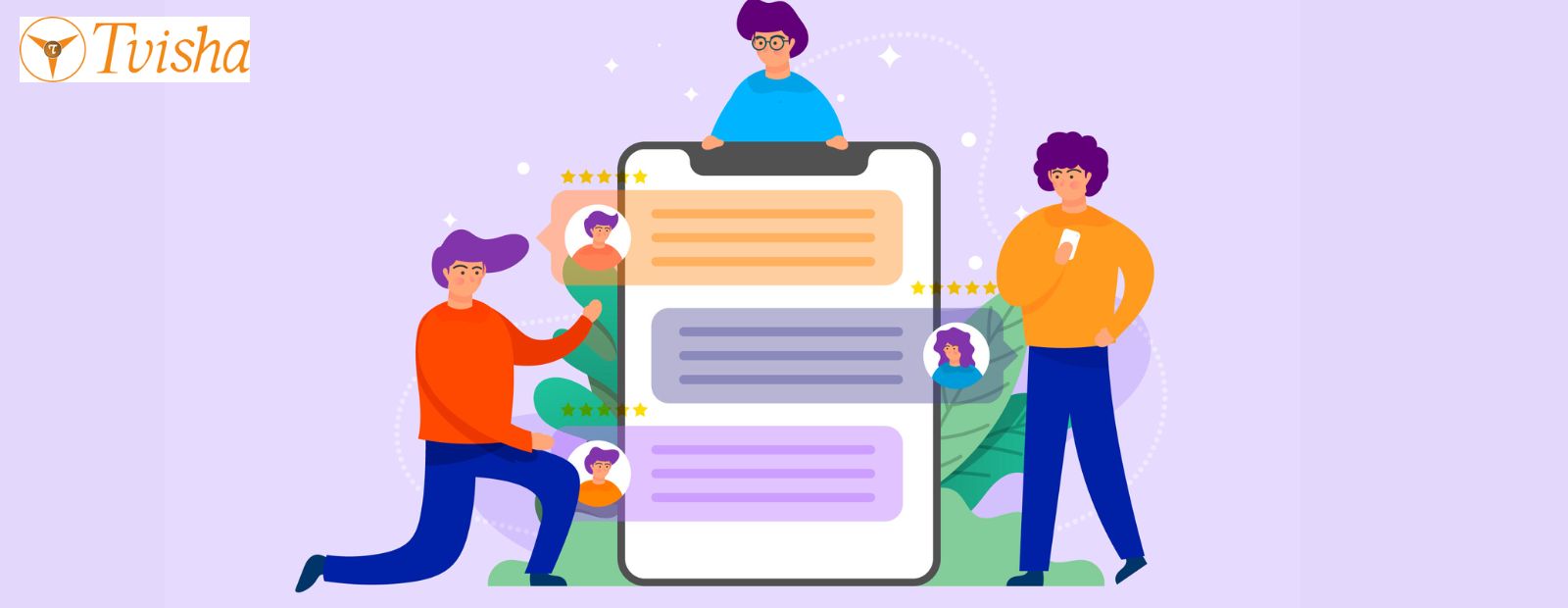
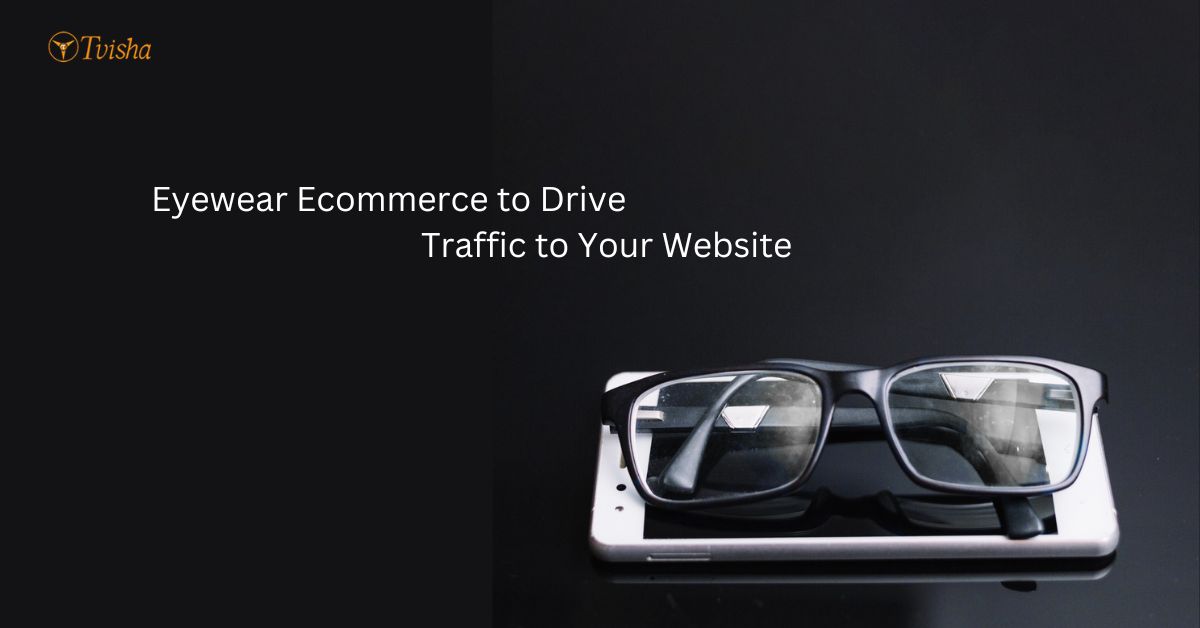
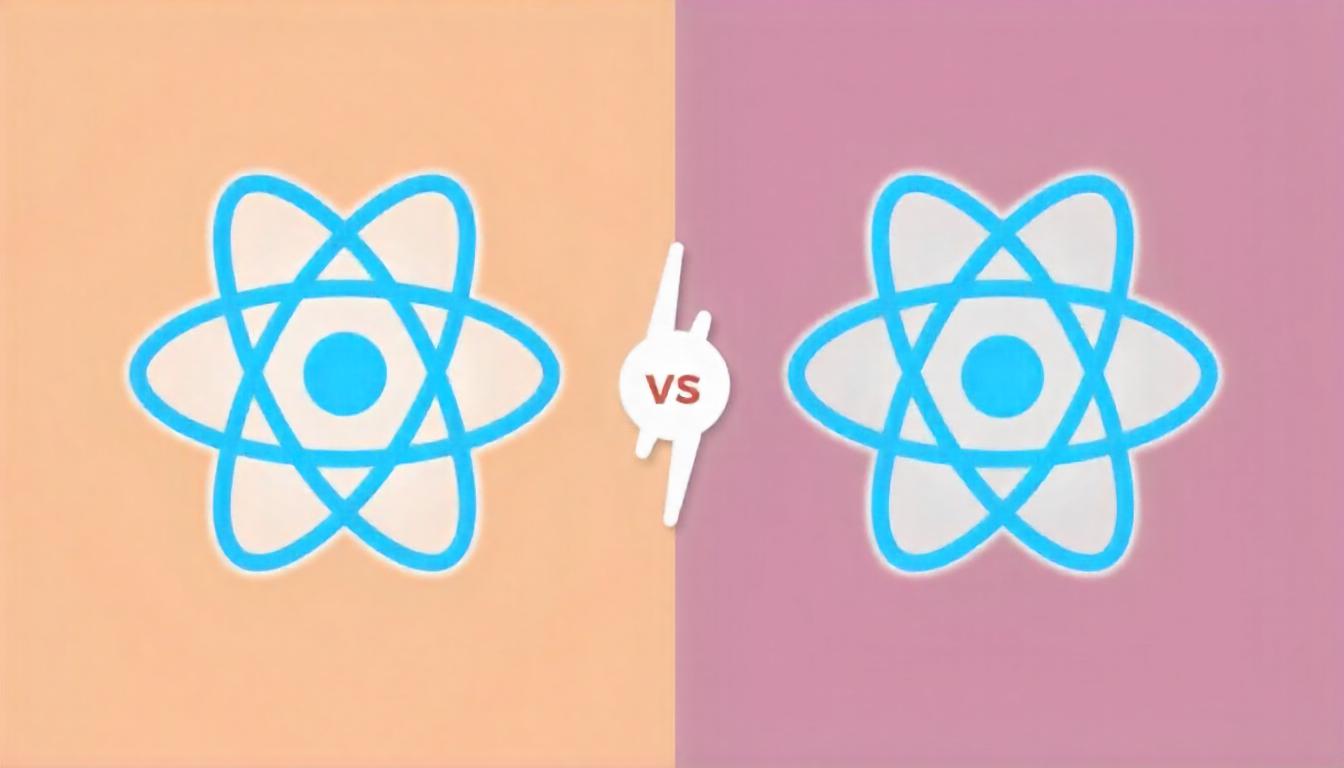

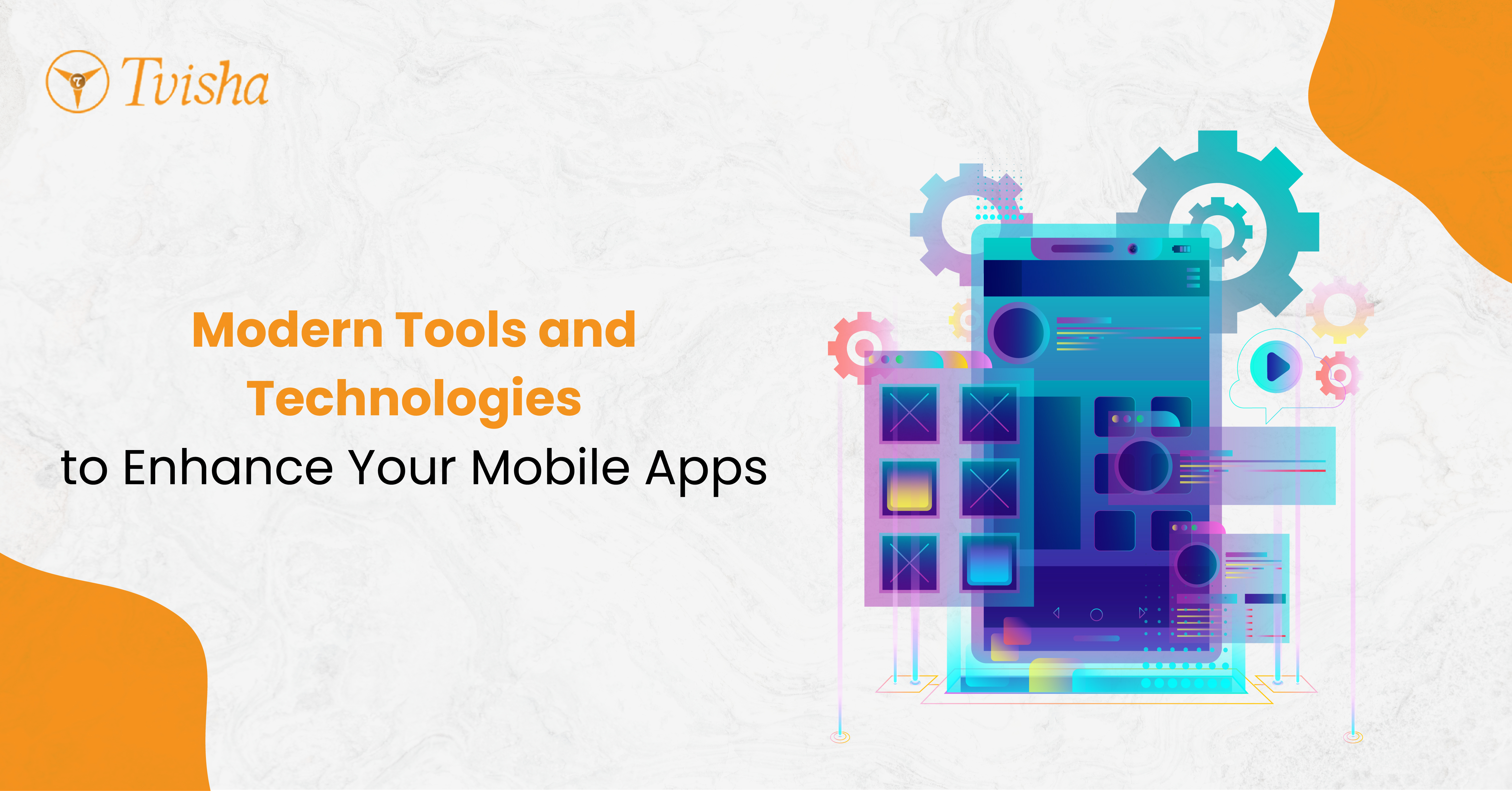












 Whatsapp
Whatsapp
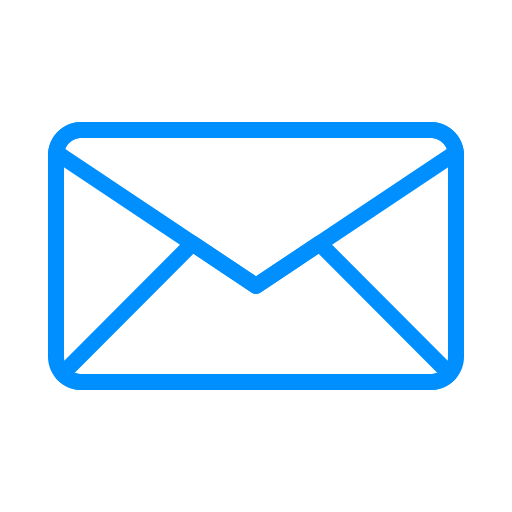 Email
Email


