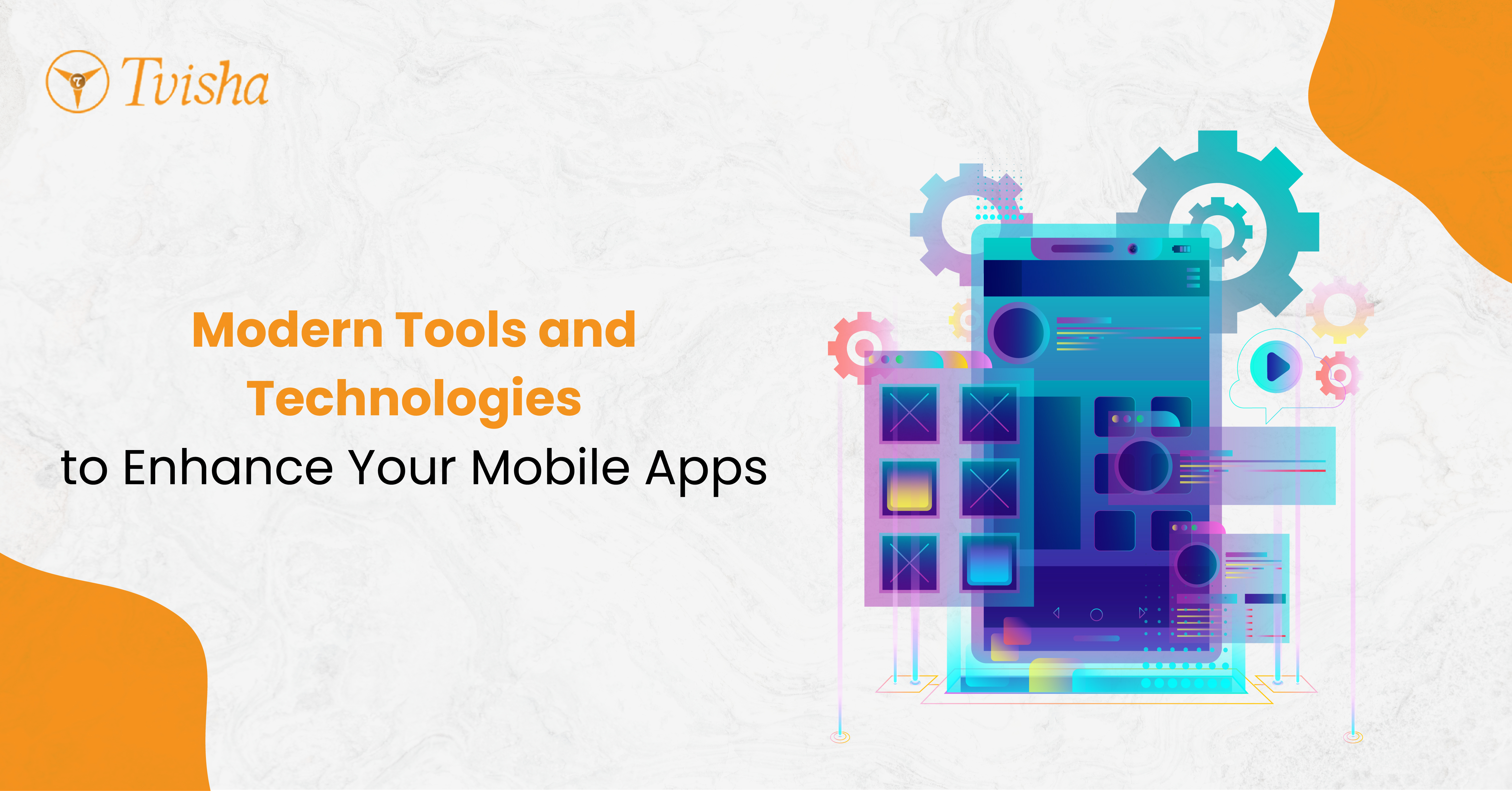
Modern Tools and Technologies to Enhance Your Mobile Apps
In this post, we will take a look at modern tools and technologies—ranging from development frameworks to online platforms—that can help you enhance your mobile apps and even create them from scratch.
We will first talk about the tools that you can use to build and improve the apps themselves. Then, we will talk about the technologies that you can incorporate in that process to ensure high performance and quality in the apps.
Modern Tools for Enhancing/Optimizing Your Mobile Apps
1. App development frameworks
React Native
React Native is a popular mobile development platform that lets you create and program mobile apps using Javascript. With React Native, you can enjoy:
- Coding with your existing Javascript knowledge: Create apps using the Javascript programming language without worrying about learning a new, different one.
- Native performance: Create apps that use native UI components and provide native performance on mobile devices—similar to the apps created by native development tools (like Java, Swift, Kotlin, etc.)
- Collaboration and sharing: Share your code on online platforms for collaboration and get help from a vast community during the development phase to identify and mitigate problems.
-
Availability of various plugins and libraries: Owing to the large community of React Native, there are many different libraries and plugins that you can install and use to make the development process easier.
- “Hot Reloading”: One of the excellent features that you can enjoy when working with React Native is hot reloading. Hot reloading lets you view the changes made in your app without having to reload the entire app. It saves time and streamlines the process.
With React Native, you also have the advantage of using accessory tools designed for JavaScript and JSON such as a JSON beautifier or minifier. These tools make working with React Native even more convenient.
Flutter
Flutter is an open-source framework that you can use to work on mobile apps. This framework was developed by Google, and it uses the Dart programming language (also developed by Google).
The following points summarize the main features of Flutter. Like React Native, it provides a number of different perks and features, including:
- Customizable widgets: With Flutter, you can create custom widgets for your app and make your very own user interfaces that are supported by both Cupertino and Material Design (iOS and Android).
-
Native performance: Flutter allows you to make apps with a near-native level of performance. This is because the language Dart compiles the created code to native ARM code, which allows the device to run it seamlessly.
- Support for multiple platforms: You can write your code with Flutter just once and then deploy it on multiple platforms, including Android and iOS. You don’t have to make changes or adjustments for both operating systems.
- Hot reloading: This feature exists in React Native as well, and it allows you to view the changes in your app without reloading it all entirely. You can simply view the files in which the changes were made.
- Large userbase and community: Like React Native, Flutter has a large userbase and community, which can help you easily find solutions to problems that arise during app development.
2. Mobile app development backend platforms
The making of the front end is one part of the mobile development phase. Setting up the backend and creating all the different functionalities of the app require other platforms and services. Moving on, we will take a look at two of the commonly-used backend platforms.
Firebase
Firebase is a backend solution used for mobile apps. It is developed and managed by Google, and it provides a range of different backend features with a very user-friendly interface. Firebase aims to make the usually complicated backend tasks simple and straightforward.
Here are some of the things that you can enjoy with Firebase to enhance your mobile apps:
- User authentication: Firebase provides a feature that allows mobile app developers to set up authentication processes for their users. The developers can use this feature to help their users log in to the app using email/password. Instead of writing and setting up complicated pieces of code on their own, developers can make their work quick and simple.
- Real-time database: Firebase also provides a real-time database, which essentially provides a way for developers to connect and sync the app’s data for all of their users. Changes made to the database can be applied for all users in real-time, which helps to keep the app up-to-date for everyone.
- Crashlytics: “Crashlytics” is a feature by Firebase that allows developers to analyze the crashes in their app. With Crashlytics, developers can get reports on the crashes, which indicate the exact places in the code where the crash happened, how frequently it occurred, the number of users it affected, etc. With all of this information, developers can easily fix the bugs causing the crashes.
- Cloud messaging: The cloud messaging feature by Firebase essentially allows developers to send messages via their apps to users. This takes the form of push notifications, which can show up for the user even when they are not on the app.
Backendless
Backendless is also a similar backend solution for mobile app developers. It provides a similar range of features as Firebase, and it focuses especially on user-friendliness by offering a no-code interface. Using the codeless setup, people with little or no programming knowledge can create backend processes.
The main features provided by Backendless are mentioned below:
- App database management: Like Firebase, Backendless also offers a database that allows developers to store and manage their data and make real-time changes for all of their users.
- User authentication: Backendless also offers a feature for developers to create and set up user authentication, allowing users to sign in using their email and password.
- Codeless programming: Backendless provides a codeless environment where users can create backend processes and logic using visual elements. This can help people without programming knowledge set up their app’s backend without hassle.
- Push notifications: Backendless also provides a feature that developers can use to send push notifications to their app’s users. This feature helps the developers in collectively sending the notifications and ensuring that everyone receives them, whether or not they are using the app at the time.
- API creation/deployment: Another feature that Backendless provides is the creation, deployment, and management of APIs. Developers can use it to create APIs for their apps so that the latter can be incorporated with other platforms and third-party apps.
3. UI/UX designing tools
The creation and enhancement of the front end and the back end of mobile applications are vital steps, but they are preceded by an equally important step, which is UI/UX designing.
The user interface and user experience of an app are the primary things that you should enhance to improve its overall quality. For that, there are different tools that you can use, such as Figma.
Figma
Figma is an online designing tool that can be used to create various types of designs, such as web pages and mobile apps. You can also use it to improve the design of existing apps to make them more user-friendly.
Here are some of the main and notable features that you can enjoy with Figma:
- Free to use: Figma is a free-to-use cloud-based tool that is available to all developers and not just people who pay for it.
- Vector graphics designing/editing: With Figma, you can create vector graphics with details that are finely customized to your exact needs and requirements. You can make unique and one-of-a-kind graphics for your apps and not just rely on existing ones.
- Collaboration and sharing: Figma provides a range of extensive collaboration and sharing options, which can help users send their designs to others. Members of the same document/design can make annotations and suggestions for improvements.
- Creating styles and components: Instead of recreating reusable elements and components, you can simply create and save styles/components with Figma. This can help you keep the theme of your app consistent, which can mark an improvement in the design.
There are other similar tools that you can use for UI/UX designing, but we’re going to just talk about Figma here. Some other names that you can check out are Adobe XD and Sketch.
4. Testing tools
Moving on, the next type of tools that we’ll talk about is testing tools. Testing tools can help you enhance your mobile apps by allowing you to find and fix issues/bugs.
Testing tools are important, particularly for apps that are based on complex SaaS platforms. Since these types of apps have to run on advanced and complicated mechanisms, there is a greater chance for bugs and errors to occur.
We will look into one particular mobile app testing tool that you can use to improve your applications.
TestFairy
TestFairy is a mobile app testing and management platform. It provides various features that allow you to carefully analyze the performance of your app and perform testing to find any bugs or glitches that it may contain.
With TestFairy, you can distribute your app to a number of testers and then carefully monitor the testing sessions.
Here is a list of the features and functions that you can use with TestFairy:
- Beta version distribution: Creating beta versions of mobile apps is a great way to test it out. You can have actual users check the app and provide feedback, which allows you to make adjustments before the actual release. With TestFairy, you can easily distribute your app’s beta versions to the users.
- App usage logs: TestFairy allows you to keep track of your app’s testing sessions. You can view the network activity, CPU usage of the device, and so on. These details can help you get a thorough idea of the app’s behavior on different devices.
- In-app feedback solutions: TestFairy also allows you to set up an in-app feedback system, allowing users to mention their complaints directly to the developers.
- Detailed crash reports: In the event of a crash, TestFairy provides you with detailed reports. The reports contain stack traces (which give information about the part of the program at which the crash occurred), session details, device info, etc.
Modern Technologies for Enhancing/Optimizing Your Mobile Apps
Above, we have talked about the various tools that you can use to create and optimize mobile apps. Now, we want to talk about modern technologies.
Technologies here refer to more abstract concepts that can be incorporated into apps to enhance their functionality. We’re going to talk about AI (Artificial Intelligence), ML (Machine Learning), and AR (Augmented Reality).
1. Artificial Intelligence
Artificial intelligence is quite a hot topic nowadays. Many online tools and applications utilize it to make their functionalities more advanced. The notebook definition of AI is the technology that imitates human-like intelligence in computers and machines. In mobile apps, however, it can be used for purposes like:
- App personalization (by analyzing user behavior and providing predictive suggestions).
- Automated customer support.
- Contextual adaptation (allowing apps to perform their tasks differently depending on factors like time, location, etc.).
2. Machine Learning
Machine learning is also a modern technology that can play a role in making your apps better. It is a branch of AI, and it can be defined as the technology that is able to improve the functionality of an application by helping it learn from the inputs and data provided by the user over time.
Predictive analysis and user behavior analysis are some of the things that you can do with machine learning when building your apps.
3. AR (Augmented Reality)
- Providing useful navigational information through the device’s camera in map apps.
- Creating an interactive educational experience by superimposing images and textual details on real-life objects.
- Real-life translation (as is seen in apps like Google Lens), where translated text is generated by the app and shown next to the real text in the camera view.
Conclusion
Using modern tools and technologies is important for improving the quality of your mobile apps. By sticking to old designs and interface styles, your app can come off as outdated and appear clunky.
In the post above, we have talked about various online tools and platforms that you can use to work on your apps. We’ve also talked about different modern technologies that you should make an effort to incorporate into your apps.
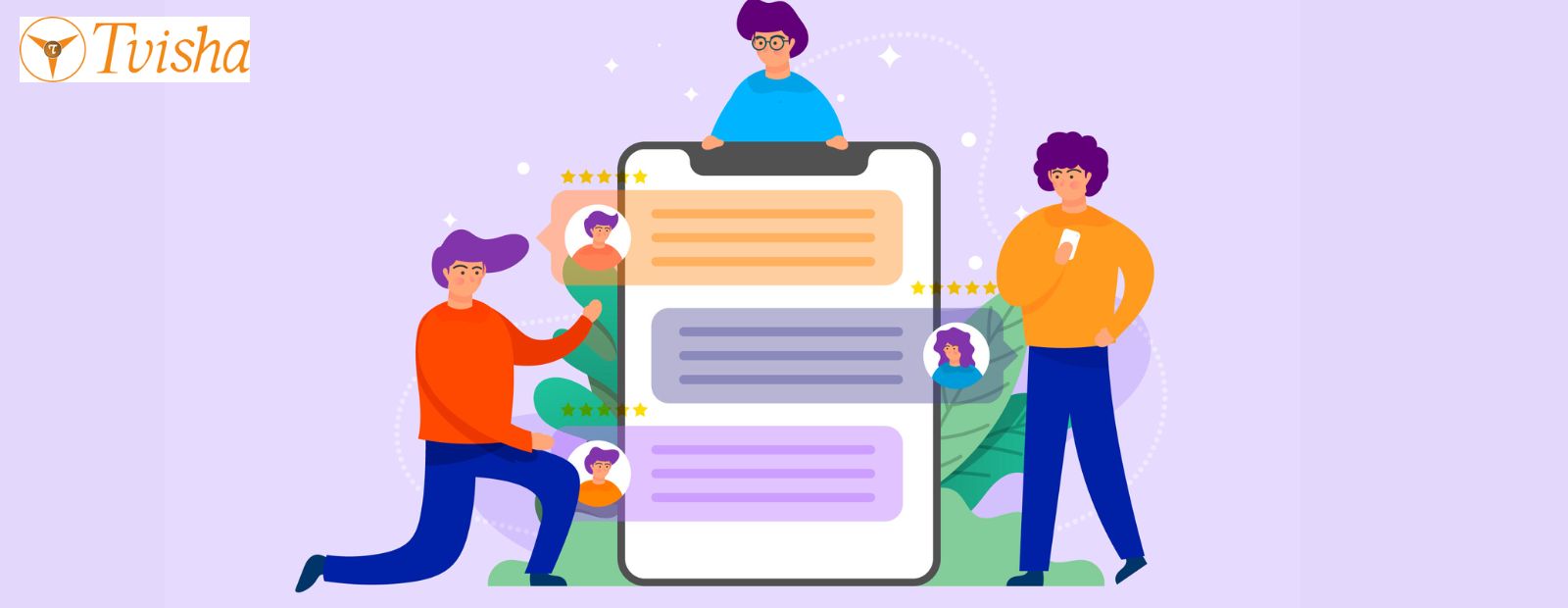
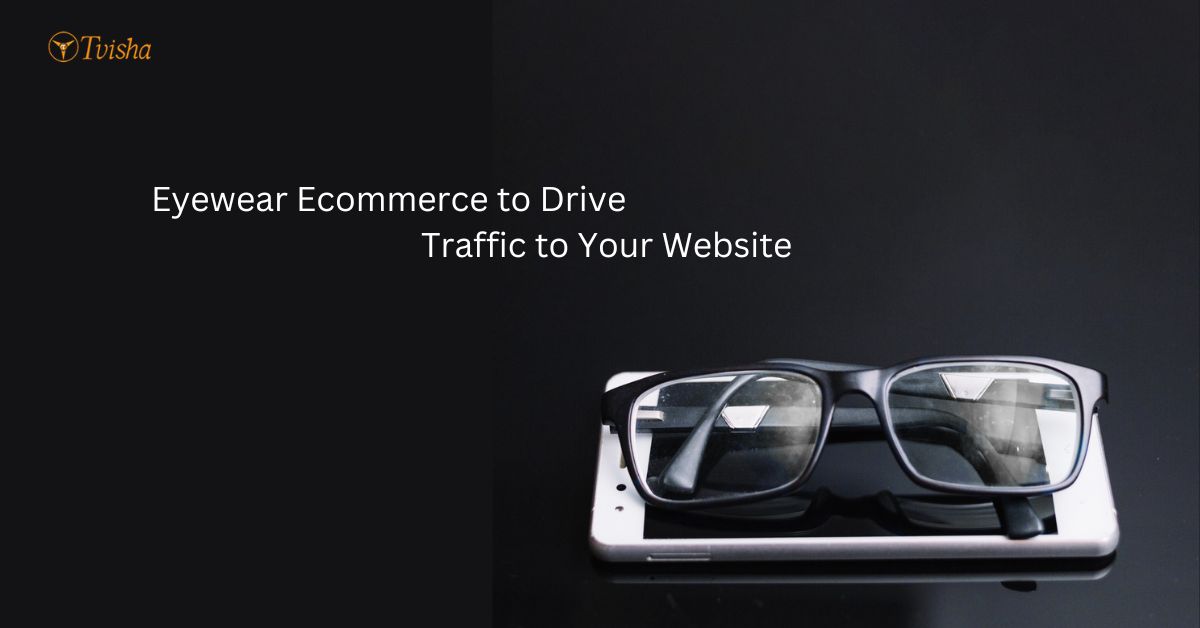
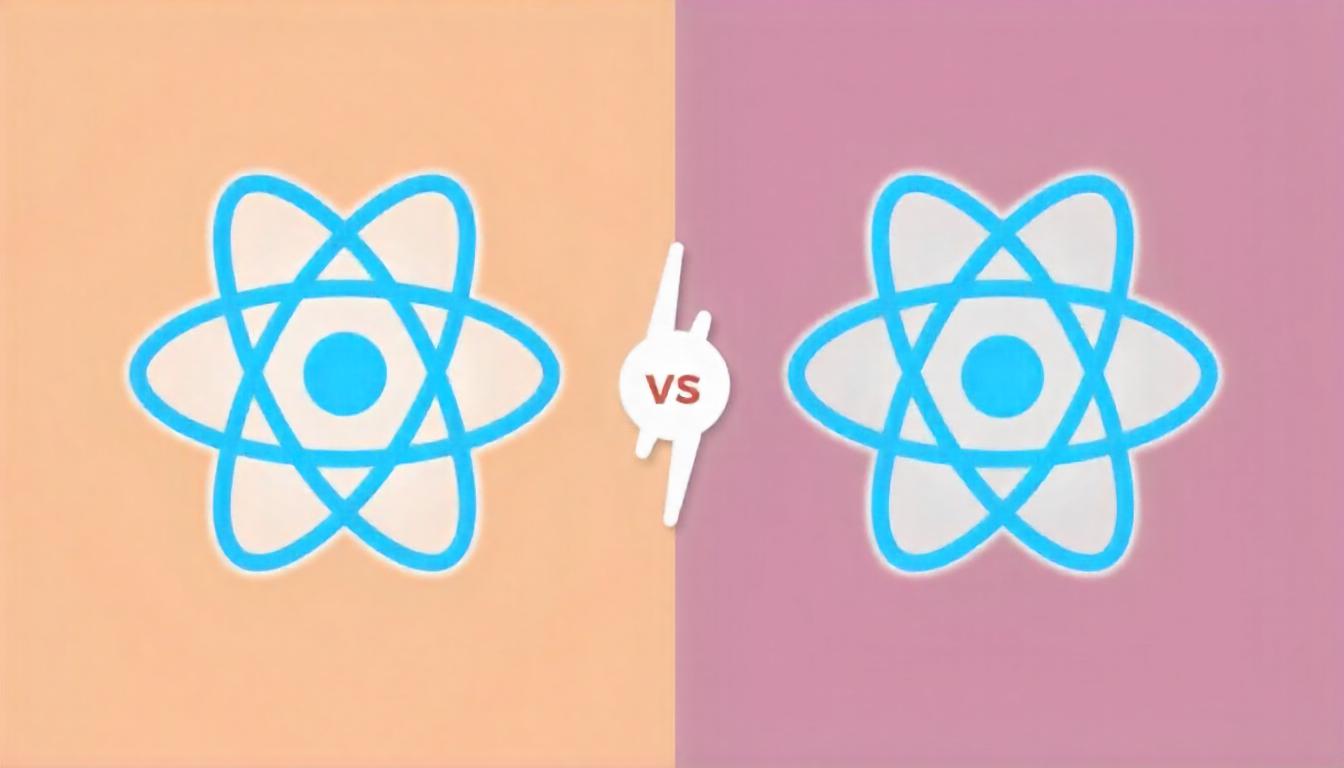













 Whatsapp
Whatsapp
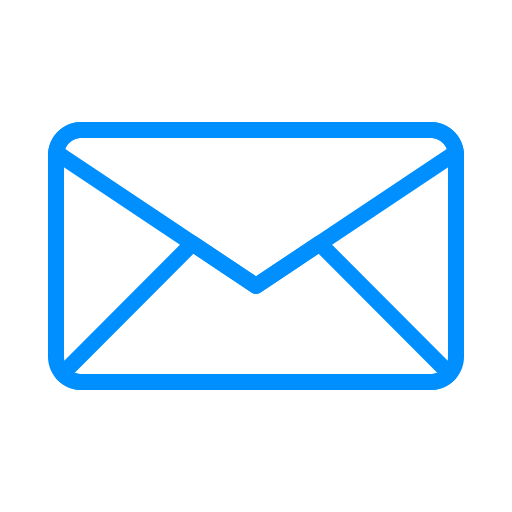 Email
Email


