
Understanding The Different Types of Cloud Computing
Though the concept of Cloud and Cloud Computing is still relatively new, it is being used by several different kinds of organizations, from colossal corporations to minuscule businesses, non-profitable organizations to government agencies, and even individual consumers.
Different types of cloud computing help various business establishments in day-to-day life by providing them with software solutions. With the right data security protocols in place to mitigate cloud migration risks, the switch to cloud computing can significantly enhance overall operational efficiency.
What is the Cloud?
In simple words, Cloud is the internet; more specifically, it's all the things such as applications, infrastructure, services etc., that one can access remotely. Cloud uses internet servers rather than the computer's hard drivers, saving storage of the computers.
Cloud is mainly used for convenience and reliability as one doesn't have to carry a laptop or hard drive to check a file. All the webmail services like Gmail and Yahoo! Mail uses Cloud. All the emails are stored on servers rather than hard drives of the computers. This means one can access their mail from anywhere and everywhere through an internet connection. Hosted software is a type of cloud service.
What is Cloud Computing?
With ever-growing IT resources, everyone needs IT services such as access to data storage, servers, databases, networking, and software.
Instead of buying, owning, and maintaining physical data centers and servers, one can access technology services such as computing power, cloud storage, and databases. This process is called cloud computing. The solutions that are provided by cloud computing are called cloud computing software solutions.
Cloud computing equips small businesses with effectively having limited resources; it gives small businesses access to the technologies that previously were expensive. Cloud computing helps minuscule firms to convert their maintenance costs into profits by providing cloud computing solutions. It decreases the software and hardware demand from the user’s side. However the user must be able to run the cloud computing system software, which can be as simple as a Web browser, and the cloud computing provider takes care of the rest.
Types of Cloud Services with Examples
There are three types of cloud services. They are Iaas Paas Saas :
- Software-as-a-Service (SaaS)
- Infrastructure-as-a-Service (IaaS)
- Platform-as-a-Service (PaaS)
1. Software-as-a-service (SaaS)
The most common cloud service is SaaS. The SaaS products offer consumers and businesses cloud-based tools and applications for everyday use. Licenses for the application are typically provided through a pay-as-you-go model or on demand.
Google Docs, Office 365, and Salesforce are a few examples of SaaS cloud-based services.
There are certain drawbacks to SaaS. Applications that rely on the internet may occasionally experience performance issues when they are run from distant data centers.
2. Infrastructure-as-a-Service (IaaS)
IaaS involves delivering everything from OS to servers and storage through IP-based connectivity as a part of an on-demand service. Clients can procure these resources in an outsourced, on-demand service rather than buying them. IaaS products allow establishments to manage their business resources, such as their network, servers, and data storage on the Cloud.
Amazon EC2, Rackspace, and Google compute engine are a few examples of IaaS cloud-based services. However, IaaS has its disadvantages. Despite being easily expandable, one should expect unpredictably high expenses, mostly because instances are not shut down promptly.
3. Platform-as-a-Service (PaaS)
PaaS is considered the most complex of the three types. PaaS shares similarities with SaaS, with the primary difference being that instead of delivering the software, it is a platform for creating software; that is, in turn, delivered via the internet.
Google App Engine and Cloud Foundry Engine yard are a few examples of PaaS cloud-based services. PaaS also comes along with its drawbacks, like SaaS. When employing PaaS solutions, runtime problems might be a significant problem in cloud computing applications.
DBMS and RDBMS In Cloud Computing
Since we are talking about cloud computing, it becomes essential to discuss when it comes to deploying databases over cloud infrastructure. The combination of cloud technology and database is called Cloud Database or Cloud DB. Cloud databases are more flexible, scalable, and secure than traditional Database Management System (DBMS) providers.
The DBMSs are one of the earliest additional computing ingredients, significantly making it feasible to scan, fetch, and arrange data on hard drives and any networks. Cloud-based DBMSs are quite feasible and can control volumes of data and processes that would over-work a traditional DBMS. Cloud-based DBMSs are somewhat compromised in their performance to measure heavily extensive processes.
Relational Database Management Systems (RDBMS) is a type of DB that stores and provides access to related data. RDBMSs provide an uncomplicated way of separating data in tables. RDBMs that are designed in the cloud are automatically configured for high availability.
Cloud Computing Environment
Adopting cloud computing and cloud technologies, where all kinds of services are offered to organizations to enhance their functionality and capacity in daily life, is called a Cloud Computing Environment.
Cloud environment involves computer machinery, data storage devices, networks, software applications, and work-stations that support the processing and exchanging of the required information on demand by software solutions.
Types of Cloud Computing Deployment models or environment
There are mainly five types of cloud deployment models or cloud environments. They are:
- Public Cloud
- Private Cloud
- Hybrid Cloud
- Community Cloud
- Multi-Cloud
1. Public Cloud
Public clouds are managed by third parties that provide cloud services through the internet to the public. The benefits are available as pay-as-you-go billing models. Customers won't have any control over the location of the cloud infrastructure.
The cost is shared by all users and is either free or in the form of a license policy like pay per user. Public clouds are great for companies that require managing and monitoring the host application and the various applications users use.
2. Private Cloud
Private Clouds are reserved for specific clientage, usually one business or organization. They are great for organizations that have high-security demands and high management needs. Private Cloud gives greater control over security and data safeguarded by a firewall and management internally.
Public cloud vs. private cloud: The public cloud needs no maintenance costs, whereas the private cloud is dedicated and secure.
3. Hybrid Cloud
Hybrid clouds are a combination of private and public cloud models. Internal or external providers manage the resources. Hybrid Cloud is great for scalability, flexibility, and security. It is excellent for companies that want more flexibility but want to maintain security and infrastructure. As of whole, private, public, and hybrid clouds are capable of providing access to the same types of cloud service.
4. Community Cloud
Community cloud provides cloud computing services targeting a limited set of organizations or employees. Cloud computing is suitable for companies working on joint ventures or related projects. The infrastructure is mutually shared between organizations of a particular community that work on joint ventures or have similarly associated projects.
5. Multi-Cloud
Multi-Cloud has recently garnered a lot of attention in the cloud solutions arena. Though often confused with hybrid clouds, multi-cloud has some critical differences. It is a mix-match arrangement of cloud services from several cloud service providers tailored to specific workload requirements. The main issues with managing multi-cloud settings are implementing security and governance regulations, automation, cloud consumption prices, and resource usage optimization.
What is Cloud Printing?
One might wonder how exactly it is possible to print through the Cloud. In the traditional way of printing, print servers work by sending a message or command from computers or laptops to the printer connected;
Cloud print service connects devices such as laptops, smartphones, computers, and workstations with printer stations.
There are Three Types of Cloud Printing
- Consumer-Based Cloud Printing: connects mobile devices and personal computers to people's cloud-enabled home printers.
- Corporate-Based Cloud Printing: allows employees to print from anywhere to any corporate or home printer. It can also remove all print servers and, at times, all printer drivers.
- Commercial-Based Cloud Printing: enables content owners to print their publications by leveraging networks of production facilities through cloud computing technology.
Advantages of Cloud Computing
- Cloud computing delivers flexibility, reliability, increased performance, and efficiency and helps cut down IT costs.
- Cloud provides access to stored information from anywhere and anytime using an internet connection. It is easier to back up and restore data if it is already stored in the Cloud.
- Cloud applications encourage collaboration among people to share information in the Cloud via shared storage.
- Cloud computing reduces both software and hardware maintenance costs for corporations.
- It provides us with mobility.
Disadvantages of Cloud Computing
- Internet connectivity is the only way to access the files or data stored in the Cloud.
- Vendors lock-in is the most significant disadvantage of Cloud Computing, as corporations may face problems transferring their different services from one vendor to another.
- Cloud users have minimum control over the function and execution of services within the cloud infrastructure as it is owned, managed, and monitored by the service provider.
- There is a high chance of organizations' sensitive data being hacked by hackers while transferring data to the cloud providers.
- There might be unforeseen costs and unexpected expensing arising in the future while using the Cloud.
Cloud vs On-Premise
The method of deploying software is known as On-premise. The cloud vs on-premise is expensive when compared to cloud applications. Users need to buy licenses, purchase hardware, and hire IT support personnel to maintain them.
On-premise applications need to be integrated into existing systems and processes, which takes a lot of time and effort.
Conclusion
Before deciding on a Cloud infrastructure, it is advisable to go through the different types of cloud computing models available to have a cost-benefit analysis. Though cloud computing has limitations, once standards and regulations exist worldwide, cloud computing will restructure the future.


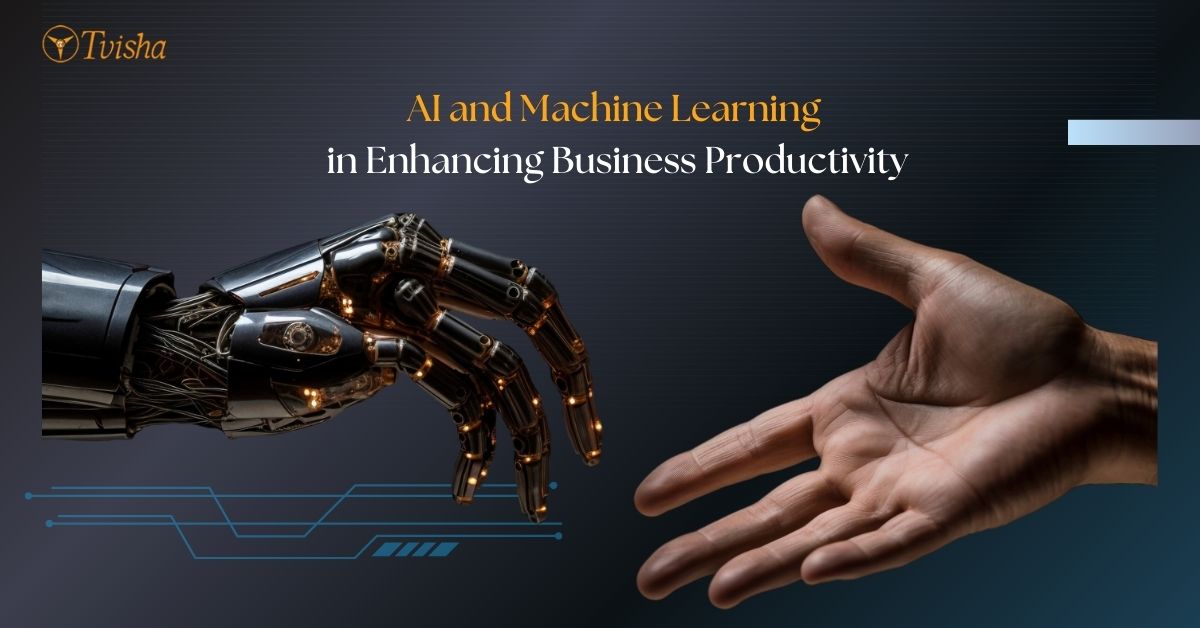














 Whatsapp
Whatsapp
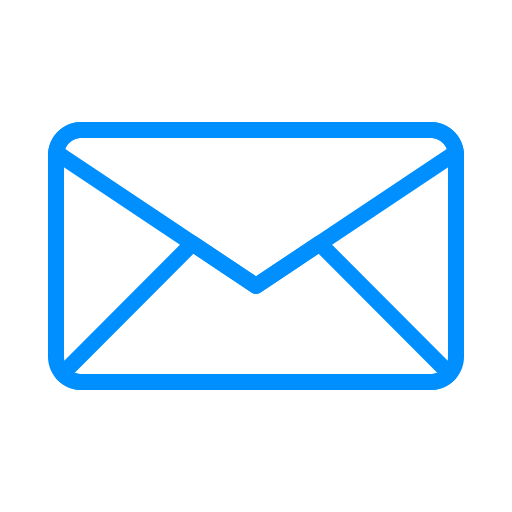 Email
Email


