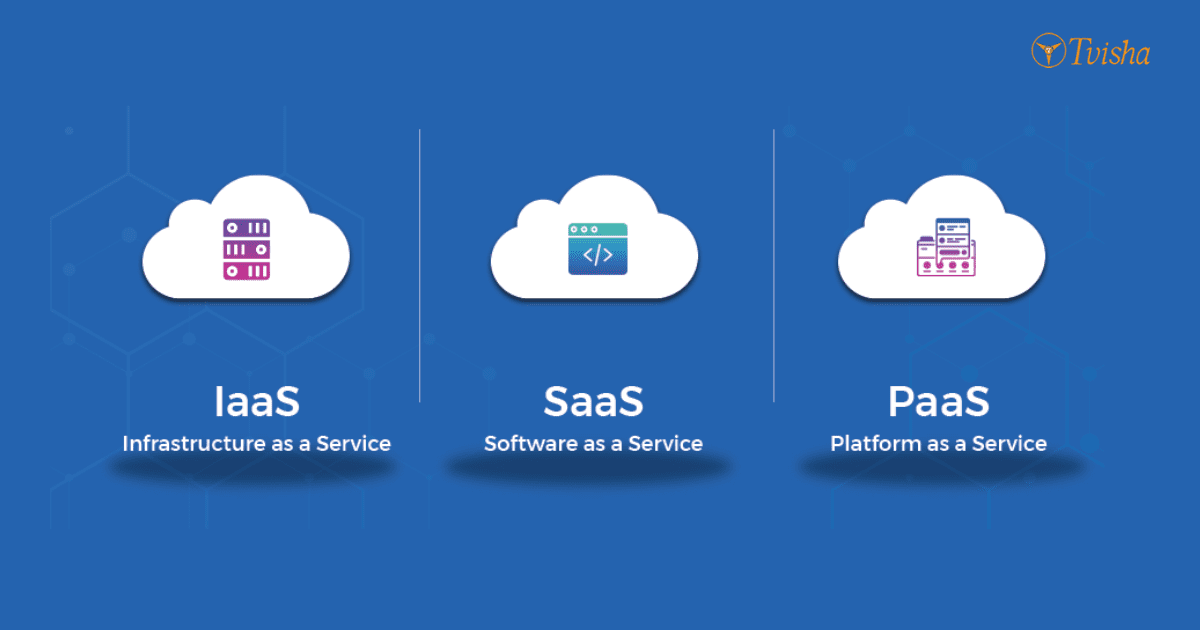
IaaS vs SaaS vs PaaS: Understand the Fundamental Differences
Cloud computing- iaas paas saas has become the lifeline of all kinds of organizational setups- whether big or small. Through cloud computing, organizations can share unlimited virtual resources present in the Cloud.
Cloud Technology Services are of Three Types:
- IaaS full form is Infrastructure as a Service
- SaaS full form is Software as a Service
- PaaS full form is Platform as a Service
Organizations planning to move to the cloud platform can use the above services per their requirements. However, separately these services have their own uniqueness, service offerings, and advantages. Therefore, organizations must understand the differences between IaaS SaaS
Paas before deciding which services suit them best in their organizational setups.
Let us have an in-depth understanding of the IaaS SaaS PaaS services. Each section will be explained under the following heads for your knowledge and convenience:
- What is IaaS/SaaS/PaaS
- The Iaas/SaaS/PaaS delivery model.
- Examples
- Applications
- Advantages
Ultimately, we will look at the differences between Iaas SaaS PaaS.
In the end, we will be looking at the differences between Iaas, SaaS, and PaaS
Why Cloud Computing?
Before getting into an in-depth understanding of IaaS, SaaS, & PaaS, the differences between them, and the quintessential question of IaaS vs PaaS, let us get a quick understanding of the importance of Cloud computing in the current organizational scenario.
Organizations can access and share resources such as networking, servers, databases, and storage through the internet, making the whole process faster, more efficient, cost-effective and flexible. Cloud computing makes it easier for organizations to store, access, manage and process data efficiently.
Simply put, cloud computing uses hardware and software that resides in the Cloud, through the internet, to perform various complex organizational activities. In traditional business structures, all the data used to be stored in local machines and hard drives. With cloud computing, all the data is stored in virtual servers provided and maintained by third-party service providers. This also helps in the Geo-Replication of data and disaster recovery.
The third parties will also make software, applications, various infrastructural facilities, and platforms available on the Cloud. These can be accessed by employees or users through a computer and an internet connection. This is where IaaS, SaaS, and PaaS come into the picture.
IaaS, PaaS, SaaS examples are as follows:
PaaS: AWS Elastic Beanstalk, Google App Engine, and Adobe Commerce
SaaS: Gmail, Slack, Microsoft Office 365, and Scalefusion MDM
IaaS: Amazon Web Services, Microsoft Azure, and Google Compute Engine
Let us now look at an in-detail explanation of the three services, IaaS, SaaS, and PaaS:
What is Iaas?
IaaS stands for Infrastructure as a Service, as the name suggests, and is a cloud technology service where the IaaS providers make available various infrastructural services on the Cloud. For example, through virtualization technology, the provider hosts infrastructural components such as virtual machines, virtual LANs, networks, storage, hard drives, etc. IaaS (infrastructure as a service) describes the provision of infrastructure and computing resources as a service. IaaS (includes all the physical computing resources that facilitate the delivery of apps as a service). IaaS is also known as HaaS (hardware as a service).
Amazon Web Services (AWS) is one of the best IaaS examples. Cisco Metapod, Microsoft Azure, and Google Compute Engine (GCE) are also some example of IaaS.
The IaaS Delivery Model:
The IaaS provider provides his client with either a dashboard or an API. Then, it allows access to the end-user to all the services. This way, the end-user has complete control over the entire infrastructure.
Along with infrastructural services, the provider will supply accompanying services. These services, at last, will be rendered to support this infrastructural assistance. Some examples of these services are detailed billing, load balancing, and clustering, log access. In addition to all the above, the IaaS provider will enable data-storage-related services such as data back-up, replication, and recovery.
IaaS can be compared to a traditional data centre because it will provide the end-user with all the infrastructure, technology and capability of a data centre. The difference is that the client doesn't need to spend much money to buy and maintain all the infrastructure.
IaaS takes care of setting up a virtual data centre and maintaining it for the client. The client, in turn, is entirely responsible for their own applications, operating systems, middleware, and data. The client or the buyer rents space on the Cloud through the IaaS provider. The IaaS provider, in turn, provides the client with virtual servers and virtual storage. The provider helps the client in building a network around these services. The end-users use their own operating systems and applications on the final Platform, cutting additional costs.
Examples of IaaS:
- Microsoft Azure
- Amazon Web Services
- Google Compute Engine
- Cisco Metapod
- Joyent
- OpenStack
Applications of IaaS:
IaaS is used in the following scenarios in the current business environment:
- Development environment
- Testing environment
- Data storage
- Data Analytics
- Data warehousing
- Websites and web applications with a lot of user interactions.
Advantages of IaaS:
IaaS provides many benefits to clients planning to migrate their organizations to cloud technologies. Some of the key advantages include:
- One of the significant advantages of IaaS is that the clients do not need any capital upfront, especially for setting up high-level infrastructure. They can simply rent all the infrastructure necessary from the SaaS providers. They can pay as they increase the workforce or users. Meaning they can merely unsubscribe from services they no longer need. This makes the arrangement highly cost-effective for the client.
- The IaaS also provides the advantage of scalability for the clients meaning that they can upgrade or downgrade services with a simple click of a button.
- IaaS can help clients obtain the needed infrastructure within a short period. This will eliminate any time lag in procurement. The organization can carry out necessary tests quickly and deliver results on time.
- IaaS reduces the costs of buying, setting up and managing new and expensive hardware. IaaS as a service is also available on a subscription basis. All these features help the client cut down on substantial upfront expenses.
- The client and end-user can cut down on the time of setting up and maintaining the infrastructure. This saves a lot of time for the clients, and they can use this time to concentrate on other crucial organizational functions.
- Clients and end-users get the time to focus on more important core activities needed for the organization. As a result, the overall efficiency and output will improve.
What is SaaS:
As the name suggests, SaaS, or Software as a Service, is a cloud technology service where the SaaS provider hosts various applications on the Cloud and makes them available to customers over the internet. SaaS is also known as cloud application services and is one of the most commonly used cloud services.
Apart from making the application available to the end-users, the SaaS provider will also be responsible for providing services such as managing the client's data, storage, and the application's updates. Furthermore, most of the SaaS applications will run on web browsers directly. This means the end-users will just need a computer with an internet connection and a browser to access the applications.
Consequently, business organizations using the SaaS model do not need to hire separate staff for separately downloading, installing, upgrading and managing software on each machine. Instead, the team can concentrate on more pressing and important tasks while the SaaS provider takes care of all those issues.
Let us now look at how the SaaS delivery model works. The SaaS provider hosts the applications at one central location. I.e., the Cloud on a remote server. The client will pay the provider for all the application-related services. The SaaS provider will provide the client with network-based access to a copy of the application. All the end users will then download copies of this application on their machines. In this case, all the end-users will have the same application source code. When any changes, updates, new features, etc., have to be rolled out, it becomes easy for the SaaS provider and client.
Depending on the SaaS provider and client agreement, the client's data may be stored on the local machine, in the Cloud, or at both locations.
Through SaaS, organizations can also use the provider's help to migrate their own applications to the cloud-based system from where the provider will host and continue the maintenance of the applications. SaaS companies follow the latest business metrics to grow their business and provide excellent services to their clients.
Applications of SaaS:
In the modern organizational context, the SaaS model can find applications in the following fields:
- Sales Management.
- Customer Relationship Management.
- Sales Management
- Human Resource Management.
- Financial Management.
- Email and collaboration management.
Examples of SaaS:
- Troop Messenger (Internal Team Messaging Application)
- Google Apps (Business Collaboration Tools)
- SalesForce Development (Cloud Computing Solutions For Business) or (Customer Relationship Management)
- Cattle call (enterprise video communications)
Advantages of SaaS:
- SaaS reduces organizations' need to install, update, run and manage network applications. The staff can concentrate on more important core activities. This will cut down overall costs and improve the efficiency of the existing workforce.
- The second advantage of SaaS is the scalability it provides. Clients can use the services they need at that particular time and unsubscribe from unnecessary services. Application installation, updates, and maintenance become easy, saving the organization time and money.
- Thirdly, since the staff is not concentrating on mundane and repetitive tasks, they can focus on the more essential activities, thereby contributing to increased output.
- The SaaS model is delivered & operated over the internet. So anyone with access credentials can access the services in any part of the world. This advantage is crucial for large organizations that have operations spread across the globe.
What is PaaS:
PaaS meaning Provider as a Service, is a cloud technology service where the service provider provides a platform to the client or the end-user for software creation. A PaaS provider will provide platform-related infrastructure components such as storage, servers, operating systems, and networking equipment. The provider is also responsible for configuring and maintaining all the above features. In addition, the providers also provide the client with services such as programming languages, database management systems, libraries, etc.
The Paas Delivery Model:
The PaaS provider basically creates a framework that is then used by the developers to develop and maintain the applications. The PaaS provider is responsible for providing various hardware and software tools to the developers hosted on the Cloud. The PaaS architecture works so that the infrastructure stays hidden from the developers and the users. The PaaS provider builds an optimized environment and Platform for the users to install and run their applications.
The developers and end-users, on their part, access the Platform from the Cloud through a browser. They need not worry about the nitty-gritty of the Platform. Instead, they can entirely focus on developing and running the application. PaaS tends to be extremely useful in cases where developers have to work from geographically distant locations on a particular application.
Applications of PaaS:
PaaS can find applications in certain kinds of scenarios that include:
- Application designing, development, testing, and deployment
- Database Integration
- Web service integration
PaaS Examples:
- Microsoft Azure
- Amazon web services- Elastic Beanstalk
- Google App Engine
- Openshift
- SalesForce – Force.com
- Cloudways
Advantages of PaaS:
- The PaaS model provides developers with a simple and cost-effective platform to develop and deploy their applications.
- Developers can concentrate fully on application development and deployment, improving overall performance efficiency.
- PaaS is beneficial when multiple developers have to work on an application from multiple locations.
- The PaaS model also provides the developer with various tools and services that help them through the app design, development, testing and deployment in an easily accessible manner.
- Scalability, reduced costs, reduced time lags, and overall improved output is among the other advantages of the PaaS model.
What differentiates PaaS from SaaS?
PaaS stands for Platform as a Service, while SaaS stands for software as a service. Generally, most of us get confused between these two cloud-based software solutions. Though these two cloud-based services would overlap in their operative functionality, PaaS and SaaS cannot be exchangeable and have their own essence. For example, PaaS often handles software development, whereas cloud computing deployment is dealt with by SaaS. The primary distinction between the two is that PaaS focuses only on platforms and their delivery. In contrast, SaaS is all about software and how it is provided. It indicates that although these two services' roles occasionally overlap, they are very different from one another.
SaaS outperforms PaaS in speed and cost. The main distinction is how quickly server resources can be added in SaaS. In the case of a single server, the scalability might take hours. However, SaaS is the way to go if you need to upload several sites and quickly boost server capacity. Compared to hiring dedicated cloud servers, it is speedier.
The second distinction is that you don't need to build infrastructure before using PaaS. How much you plan to use it will decide how much it will cost. Your data is not secure if you utilize SaaS since it is not encrypted. There is a probability that the black box will take the data even if it is encrypted since it cannot see the encrypted data. So you might have got a little clarity on the difference between PaaS and SaaS.
What distinguishes a SaaS platform from regular software applications?
The full form of SaaS or saas means Software as a Service. Products or platforms offered by SaaS don't need to be installed. You may start using the app as soon as you sign up for the saas as a service. While installation is necessary for regular software programmes. The customizability of SaaS platforms is less versatile than conventional software applications. Any regular software programme may be altered to suit your company's requirements. Since most SaaS platforms provide a monthly subscription model, they are typically less expensive than traditional software programmes. Contrarily, regular software programmes call for the purchase of a license for each user, which can be more expensive, particularly if your firm has many users.
SaaS systems typically offer less capability than standard software programmes. This is altering, though, as more SaaS providers add services to their platforms. For instance, Salesforce services just integrated Einstein AI into its platform, allowing customers to employ AI in their business procedures. Because SaaS systems are multi-tenant, all users can access the same database and application instance. Compared to standard software applications, SaaS systems are less scalable. Most SaaS platforms have a maximum number of users they can accommodate. You will need to invest more money in platform licensing as your company expands, which might be costly.
Regular software programmes are single-tenant, meaning users have their own server hardware, operating system, and database management systems (DBMS). Since all the data may be accessed by hacking only one server, this renders them more open to attack. Due to their multi-tenant architecture, SaaS platforms have a heightened risk of data breaches. The fact that every user uses the same database and application instance makes it simpler for hackers to gain access to it if they know how. You do not own the data kept in the application instance or database while using a SaaS platform. All of the data is the service provider's property, and they have unlimited access to it without your permission. Businesses that store sensitive data on a SaaS platform should take this seriously. Regular software programmes take more work to maintain than a SaaS platform. You must maintain the server hardware, operating system, database management systems (DBMS), network capacity, and security elements for typical software applications.
You might already be familiar with the utilization of the saas platform example. Below are some of the SaaS example:
- Salesforce: Customer relationship management (CRM) software.
- Dropbox: Cloud-based file storage and synchronization service.
- ZenDesk: Cloud-based customer service software.
What are the differences between IaaS SaaS PaaS?
As we have seen above, IaaS, SaaS, and PaaS are three utterly different cloud service models. However, they all work towards a common goal of supplying hardware and software infrastructure to the clients who need them when necessary. The three models, in their own way, help improve the organizations' overall efficiency.
Let us now see the differences between IaaS SaaS PaaS.
Let's look at these cloud technology services, with examples of each.
Hosting providers like Google Compute Engine, Amazon Web Services, Vultr, Linode, and DigitalOcean fall under infrastructure as a Service (IAAS). Virtual servers and ample data centres provide the infrastructure for excellent website performance.
Remember that they only provide the hosting, so you'll have to install the front-end software or web application yourself. You could also be a remote developer for this, but that means additional charges, of course.
Moving a tier higher, there's PAAS, which offers a host and a front-end development platform. For instance, Cloudways, a managed cloud platform, lets you choose from a list of IaaS and install a web application like WordPress, WooCommerce, Magento, or PHP right from your browser. Here you're paying for hosting and server management based on a pricing model that perfectly fits your needs.
Then there's SaaS infrastructure where the customer can avail of services without managing the server or the web application. Google Apps and Salesforce are two top examples of this cloud technology service.
SaaS vs PaaS
PaaS products may be used as the framework for creating new products on top of a platform's network. Still, SaaS products are entirely handled by another organization, from apps to data servers.
A PaaS solution would serve as the platform for my programme to run on, for instance, if I wanted to develop an app for my company. When it is complete, it will be regarded as a SaaS since it will offer its consumers a service.
Both solutions have a chance that external management data will affect how well and securely your tools work. Therefore, companies aiming for out-of-the-box usability should choose SaaS. In contrast, those looking to create a solution on an existing network should choose PaaS.
Conclusion:
Cloud has changed the way business is conducted these days. The heavy infrastructural expenditure on hardware or software is slowly becoming a thing of the past as more and more enterprises go Cloud. An adequately strategized cloud dependence is a great boon for the entrepreneurial community. Though it has downsides, Cloud is an alternative to the traditional data storage, retrieval, and usage methods.
FAQ
What is long form paas?
Platform as a Service (PaaS) is a full-featured cloud development. The deployment environment provides the tools to produce everything from essential cloud-based apps to complex corporate applications.
What is saas paas iaas?
These are all cloud-based services. Resources like virtual computers and virtual storage are accessible through IAAS. Tools for application deployment and development are given access to the run-time environment via PAAS. Finally, the end user is granted access through SAAS. Model. It is a service paradigm that offers online computing resources that may be seen.
Which of the following is a saas characteristic?
Vital SaaS characteristics are as follows:
- Multi-tenancy model
- Automated provisioning
- Single Sign On
- Subscription-based billing
- Highly Accessible over the internet
- Elastic Infrastructure
- Data Security
- Application Security
- Rate limiting/QoS
Difference between saas and iaas
IaaS providers provide various pay-as-you-go services and host the resources on which users construct their infrastructure. On the other hand, SaaS providers supply their services for various commercial applications. These include email and collaboration, CRM, billing/payroll administration, and sales management.
Difference between iaas paas saas.
The three services of IaaS, PaaS, and SaaS are all included in cloud computing (building, creating, and storing data over the cloud). Each form of cloud computing is distinct from the others and has unique benefits and drawbacks. You can choose the best strategy for your company by understanding iaas paas saas difference.

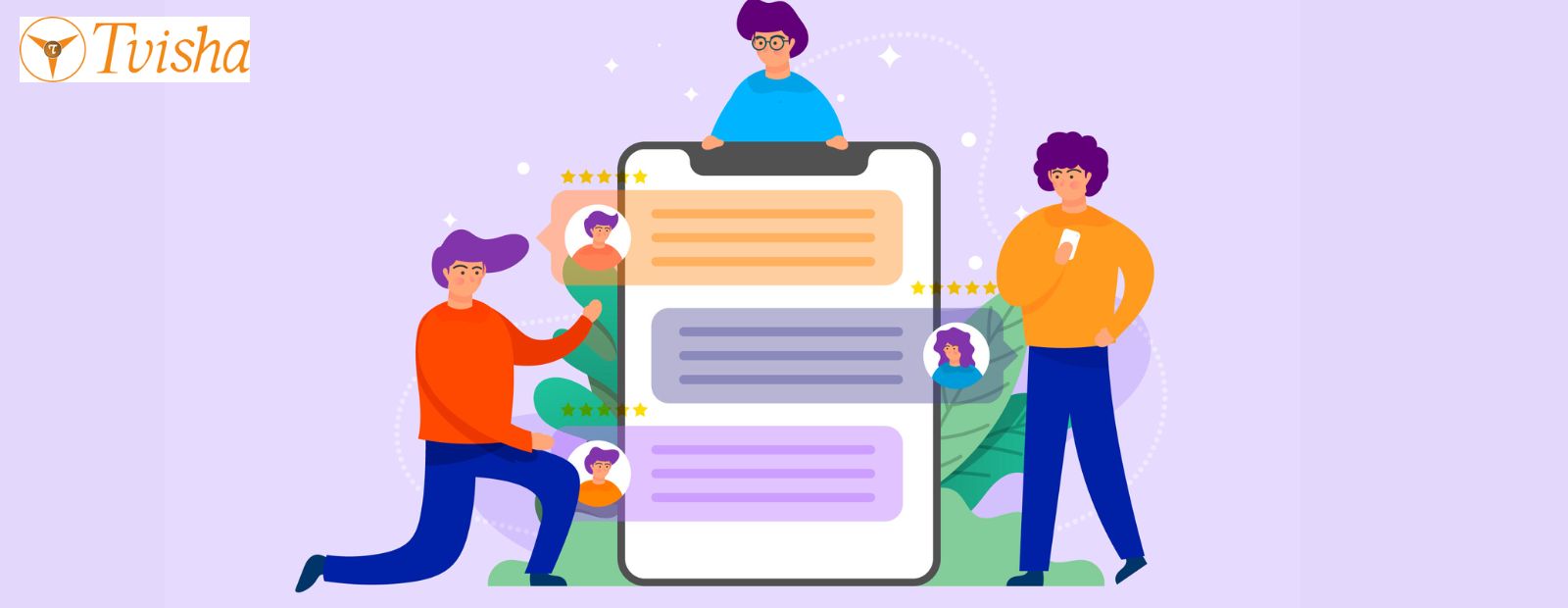


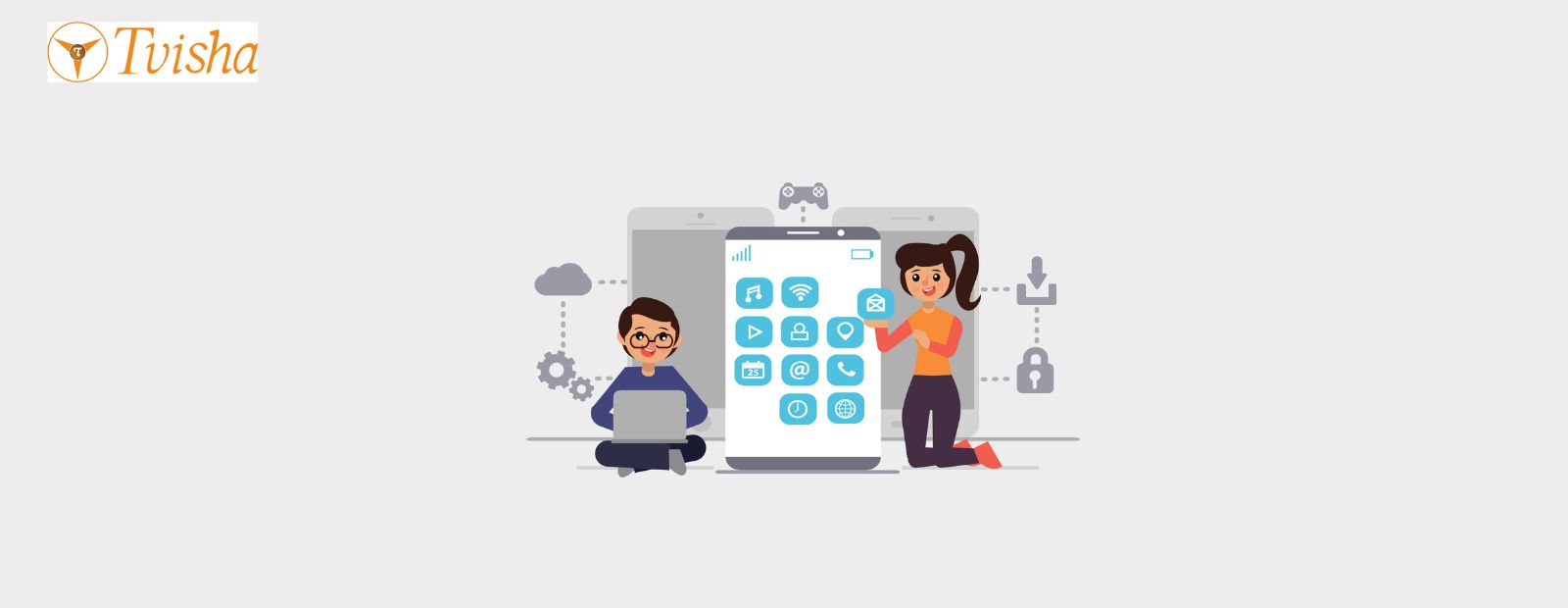











 Whatsapp
Whatsapp
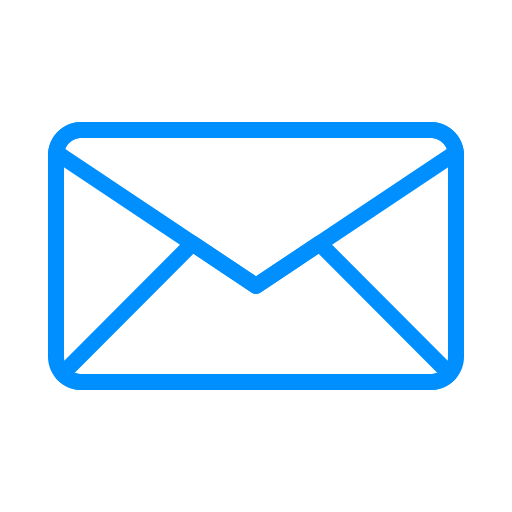 Email
Email


