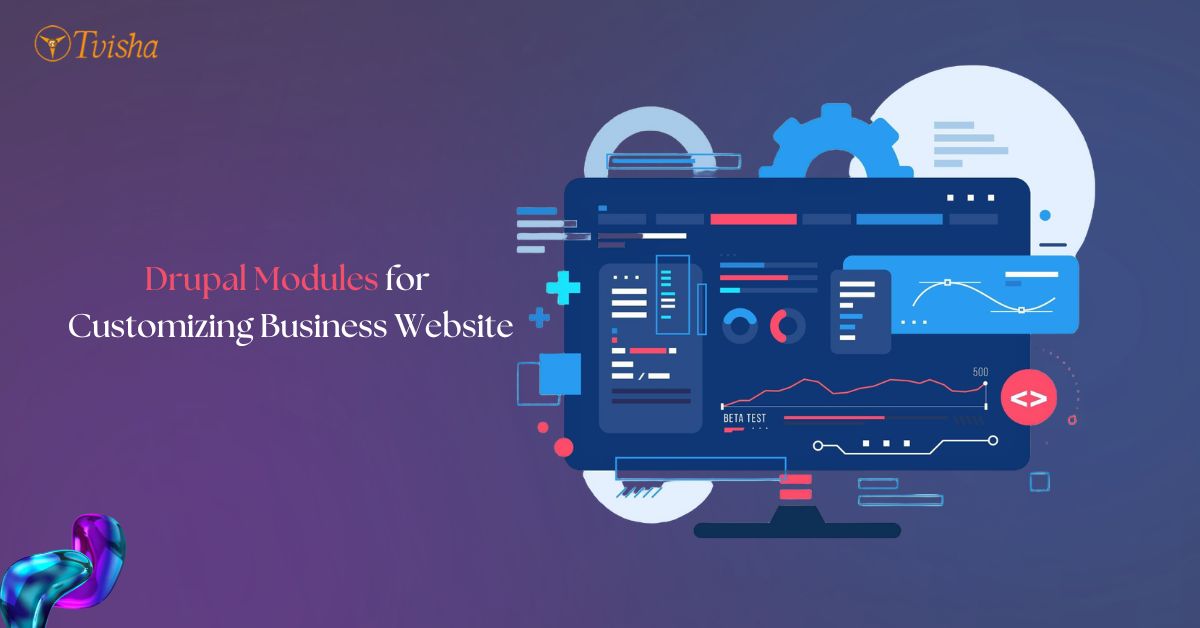
Top Drupal Modules for Customizing Your Business Website
As businesses strive to stand out online, a personalized and efficient website is essential. Drupal, a powerful open-source content management system (CMS), is a favorite among developers and business owners alike for its flexibility and scalability. Customizing a Drupal site to meet the specific needs of a business often requires the right set of modules—tools that enhance the core functionality of Drupal without requiring extensive coding.
In this article, we'll go over the top Drupal modules that can transform your business website into a highly customized, user-friendly platform. Whether you're working with a Drupal agency or managing your site in-house, these modules will help you create a website that performs efficiently and looks professional.
What Are Drupal Modules and Why Use Them to Customize Your Website?
Drupal modules are extensions that enhance the core functionality of a Drupal site. Think of them as add-ons that allow you to introduce new features, improve performance, and tailor your website to meet specific business needs. From SEO optimization to content management, they enable you to customize your site without needing to write complex code.
When you use the right modules, you can create a website that’s flexible, scalable, and aligned with your business goals, ensuring a unique user experience and better site management.
Essential Drupal Modules to Consider
Ready to customize your business website? Drupal offers a vast array of modules to suit nearly every need, ensuring endless customization options. However, to get the most out of your website’s performance and functionality, it’s important to choose wisely.
If you're looking to enhance user experience, optimize SEO, or streamline content management, here are some must-have modules to consider:
E-commerce Modules
The global e-commerce market is expected to grow to $7.9 trillion by 2027. So, if you want your fair share of the pie, it's important that you implement comprehensive e-commerce solutions, and that's where Drupal Commerce and Commerce Shipping can help.
Drupal Commerce
Drupal Commerce offers an integrated e-commerce solution that enables you to handle products, inventory, and payments directly from your Drupal site. It’s also highly scalable, meaning it can grow with your business, whether you’re selling a single product or managing a vast online store. Plus, Drupal Commerce is fully customizable, allowing you to tailor the module to your specific e-commerce requirements.
Commerce Shipping
The Commerce Shipping module simplifies the complexities of e-commerce logistics by integrating seamlessly with major carriers like FedEx, UPS, and USPS, offering real-time shipping quotes to customers. It automates shipping calculations based on package weight, dimensions, and destination, ensuring transparency and accurate costs. This feature not only enhances the customer experience but also reduces cart abandonment by eliminating surprises during checkout.
Additionally, the module offers customizable shipping rules, allowing businesses to tailor shipping methods based on product type, order total, or customer location. Its flexibility extends to support for international shipping, automated tax and duty management, and the ability to print shipping labels directly from the admin interface.
Security and Performance Optimization
Maintaining the security of your Drupal website is crucial for keeping the trust of your customers. Security modules protect your site from evolving cyber threats, while performance modules ensure a seamless user experience, which is essential for retaining visitors and improving conversions. Below are the modules that will help you achieve both objectives:
Security Kit
Between 2022 and 2023, data breaches surged by 20%, making robust security measures indispensable for any business website. Drupal’s Security Kit offers comprehensive protection by addressing multiple layers of security vulnerabilities. It provides cross-site scripting (XSS) protection to shield your site from harmful scripts that can compromise user data. Additionally, the module enforces SSL/HTTPS protocols to secure data transmission and prevent man-in-the-middle attacks.
Beyond basic encryption, Security Kit includes advanced browser security features and safeguards against clickjacking, a type of cyber attack where malicious sites trick users into clicking on something other than what they intended. This module ensures that your site adheres to modern security standards, reducing the risk of breaches and building trust with your users.
Admin Toolbar
The Admin Toolbar is an invaluable tool for streamlining site management with enhanced administrative controls. It offers quick access to common tasks, allowing administrators to perform routine operations efficiently.
Improved navigation through the toolbar makes it easier to find and execute essential functions without digging through multiple menus, saving time and reducing frustration. Custom shortcuts can be set up to create a personalized workflow, ensuring that frequently used features are just a click away. This customization capability enhances productivity and ensures that administrators can focus on what truly matters—managing and improving the website.
The Admin Toolbar is also designed with a mobile-friendly interface, enabling administrators to manage the site effectively from any device. With such flexibility, site management tasks can be performed on the go, providing continuous oversight and rapid response to issues.
BigPipe
A fast website is key to keeping visitors engaged and driving conversions. According to a Google study, websites that load in less than two seconds see a 32% lower bounce rate compared to slower sites.
The BigPipe module optimizes your Drupal website’s performance by dramatically improving page load times. Unlike traditional methods that load entire pages at once, BigPipe sends content to users in chunks, starting with the most visible parts of the page. This ensures that users can begin interacting with your site almost immediately, even if certain elements are still loading in the background.
By prioritizing the delivery of above-the-fold content, BigPipe enhances the user experience, especially on content-heavy or media-rich websites. Faster loading times also contribute to better SEO rankings and higher customer satisfaction, ultimately boosting your site’s effectiveness.
Cache Tags
Implementing sophisticated caching strategies is essential for enhancing the performance and speed of your Drupal website. One effective module for this is the Cache Tags, which assigns tags to cached items. These tags help invalidate specific cached content when the underlying data changes. For example, if a node (content piece) is updated, the cache tag associated with that node will be invalidated, prompting the system to refresh the cached content. This ensures that users always see the most up-to-date information without having to clear the entire cache.
The module is particularly useful for websites with dynamic content where frequent updates occur. Using Cache Tags can help you optimize your website performance and reduce server load, making it faster and more responsive.
Content Management and Display
Effectively managing and displaying content is at the heart of any successful business website. Drupal's robust content management modules provide the flexibility to create, organize, and present content in engaging and visually appealing ways without the need for extensive coding.
Some essential modules that can revolutionize how you manage and display content on your website are as follows:
Paragraphs
For flexible content creation, the Paragraphs module is a game-changer. Instead of relying on a single WYSIWYG editor for all content, Paragraphs allow you to break up content into reusable components such as text blocks, images, and galleries.
The module offers tremendous flexibility, enabling you to create structured, reusable content components that can be arranged to suit your needs. It also provides better design control, allowing you to adjust the layout of individual content pieces without affecting the overall page design. This module significantly improves workflow for content editors, giving them more control over how content is structured and displayed.
Views
One of the most popular modules in Drupal, Views, allows you to create customized content displays without any coding knowledge. Whether you want to display a filtered list of blog posts, a product gallery, or a staff directory, Views provides a versatile and user-friendly solution.
With Views, you can create custom content displays, such as lists, tables, and grids, all through a visual interface. No coding is required, making it accessible to non-developers. Additionally, Views offers advanced filtering and sorting options, helping improve the user experience on your site.
Entity Reference
Entity Reference is a powerful module that allows you to create relationships between different types of content. For example, you can link blog posts to authors, products to categories, or events to locations. This module enhances the organization and navigation of your site, making it easier for users to find related content.
CKEditor
CKEditor is a rich text editor that provides an intuitive interface for creating and editing content. With features like drag-and-drop image uploads, HTML editing, and customizable toolbars, CKEditor makes it easy to produce professional-quality content.
Token
The Token module serves as a central API for managing text snippets that can be dynamically substituted across your Drupal site. This functionality is essential for creating engaging and relevant content that adapts to various variables, including user roles, content types, or taxonomy terms.
When you use Token, you can easily generate personalized content, ensuring that your website remains relevant and engaging for different audiences.
SEO and Analytics
Effective search engine optimization (SEO) and detailed website analytics are essential for driving traffic and making informed business decisions.
Drupal’s SEO and analytics modules empower you to boost your website’s visibility and gather crucial insights into user behavior, ensuring that your site not only attracts visitors but also performs optimally. Here are some modules you should check out:
Pathauto
One of the most popular Drupal modules, Pathauto, automatically generates SEO-friendly URLs for your content. Instead of manually creating URL aliases, Pathauto uses a set of customizable patterns to create URLs that improve search engine rankings and user experience.
Metatag
The Metatag module provides a flexible solution for adding metadata to your website. Metadata, such as page titles, descriptions, and keywords, is essential for improving SEO and social media sharing. With Metatag, you can customize metadata for individual content types, taxonomies, and views, ensuring that your site is optimized for search engines and social platforms.
Google Analytics
Integrating Google Analytics with your Drupal site is essential for tracking and analyzing website traffic. The Google Analytics module provides a seamless way to add tracking code to your site, configure settings, and view reports directly from your Drupal admin interface.
Redirect
The Redirect module helps manage URL redirects, which are crucial for maintaining SEO and user experience when changing URLs or restructuring your site. With this module, you can create and manage 301 redirects, track broken links, and ensure that users are directed to the correct pages.
Media Management
Effective media management is essential for modern websites that aim to deliver rich, engaging content. With the right tools, you can organize, optimize, and present media assets efficiently, enhancing the overall user experience.
Modules like Media Entity and Image Effects provide robust solutions for handling various media types, ensuring your content is not only visually appealing but also well-managed and easily accessible.
Media Entity
Modern websites demand advanced media handling capabilities, and Media Entity is designed to meet these needs effectively. It provides centralized media management, allowing you to handle all your media assets from a single point of control. With support for multiple media types, including images, videos, and documents, it ensures that your website can accommodate a diverse range of content.
The enhanced media organization features of this module allow for efficient categorization and tagging, making it easy to locate and manage your assets. Additionally, improved media reusability means that you can effortlessly repurpose content across various pages and sections of your website, ensuring consistency and saving time.
Image Effects
Optimizing visual content is crucial for any website, and the Image Effects module offers a comprehensive suite of tools to help you achieve this. It enables bulk image processing, allowing you to apply changes to multiple images simultaneously, saving time and effort. Custom image styles can be created to maintain a consistent visual identity across your site.
The module also includes watermarking options to protect your images from unauthorized use and advanced cropping tools to ensure that every image looks its best. With these features, Image Effects ensures that your visual content is not only optimized but also professional and engaging.
Conclusion
Customizing your business website with Drupal modules can significantly improve both the user experience and backend efficiency. Likewise, the right set of tools ensures that it remains flexible, scalable, and ready to grow as your business does.
Take note, however, that while the modules we’ve outlined above represent some of the most valuable options available, your specific needs may require additional or alternative solutions. Working closely with a professional Drupal agency can help you identify and implement the best modules for your unique requirements. By staying adaptable and open to new solutions, your website can continue to evolve and thrive in a dynamic digital landscape.
















 Whatsapp
Whatsapp
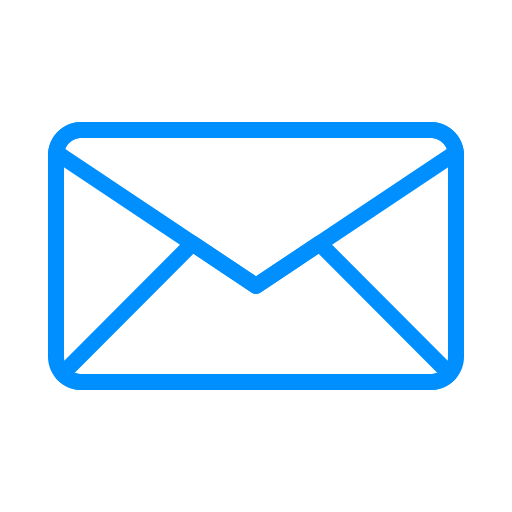 Email
Email


