How to Optimize Your Website’s Speed with the Right Hosting Service
Website speed plays a key role in user experience and overall site performance.
A slow site doesn't just cause frustration - it can drive away traffic, lower engagement, and hurt your search engine rankings. At the heart of a fast website is the hosting service you select.
For businesses that depend on seamless transactions and fast load times, finding the right e-commerce hosting service is essential to keep customers happy and returning.
Read on to learn more about how to optimize your website’s speed with the right hosting service.
What is a Hosting Service?
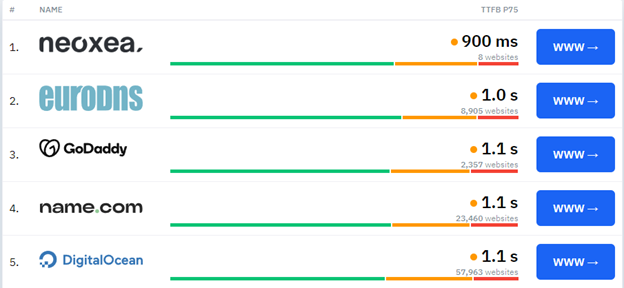
A hosting service is the space where your website's data is stored. Every website, regardless of size or purpose, is hosted on a server that holds its files, media, and content. When a user accesses your site, files are retrieved from the hosting server and delivered to their browser. This process needs to be quick and efficient for a seamless browsing experience.
Website hosting services come in different types: shared hosting, dedicated hosting, VPS (Virtual Private Server), and cloud hosting. Each has its strengths and weaknesses depending on the needs of your website.
| Hosting Type | Description | Best For | Pros | Cons |
| Shared Hosting | Multiple websites share resources on a single server. | Beginners, small websites with low traffic | Cost-effective, easy to set up and manage. | Limited resources, slower performance during traffic spikes, and less control. |
| VPS Hosting | Virtual Private Server divides a physical server into multiple virtual spaces. | Growing websites that need more control and power | More resources and control than shared hosting, scalable, customizable. | More expensive than shared hosting; requires technical knowledge. |
| Cloud Hosting | Uses a network of servers to distribute resources. | Websites with fluctuating traffic or scalability needs | Highly scalable, reliable, flexible resource usage, high uptime. | Costs can increase with high traffic and may be complex to set up and manage. |
| Managed Hosting | The hosting provider takes care of all server management tasks. | Businesses or websites without IT teams | Hassle-free; provider handles updates, security, backups, and server management. | More expensive than unmanaged options; less control over server settings. |
| Dedicated Hosting | The entire server is dedicated to one website. | Large websites with high traffic and resource needs | Full control, high performance, customizable hardware and software. | Expensive, requires server management skills, overkill for smaller websites. |
| E-commerce Hosting | Specifically tailored for online stores with integrated e-commerce features. | Online stores, businesses needing secure transactions | Optimized for e-commerce, high performance, secure payment processing, and shopping cart support. | Usually more expensive; can come with limitations based on the provider’s packages. |
How to Choose the Right Hosting Service to Optimize Your Website’s Speed
Selecting the ideal hosting service involves considering several key factors that directly impact your website's performance. Let's explore these crucial elements:
- Server Location: The physical location of your hosting provider's servers can greatly affect your website’s loading speed. If your target audience is primarily in the U.S., hosting on servers located in the U.S. ensures that data has less distance to travel, reducing latency and speeding up page load times.
- Type of Hosting: The type of hosting service plays a critical role in how fast your website performs. For smaller sites with limited traffic, shared hosting might be sufficient, but as your traffic grows, switching to VPS or dedicated hosting can provide a significant speed boost.
- Bandwidth and Storage: A hosting service with ample bandwidth and storage ensures that your website can handle multiple visitors simultaneously without slowing down. Bandwidth refers to the amount of data that can be transferred from your website to visitors within a specific timeframe. The more bandwidth you have, the faster data can be transferred.
- Uptime and Reliability: No matter how fast your website can load, it’s all for nothing if your hosting service experiences frequent downtime. Downtime not only affects user experience but can also impact your SEO rankings. Look for a hosting service that guarantees at least 99.9% uptime.
How to Optimize Your Website’s Speed with the Right Hosting Service
Going for the appropriate hosting service is just the first step in optimizing your website's speed. To truly harness the power of your chosen host and maximize your site's performance, you need to implement a series of optimization strategies.
1. Use Solid State Drives (SSDs)

SSDs are much faster than traditional hard drives (HDDs) because they don’t rely on moving parts to read and write data. Hosting providers that offer SSD storage can significantly improve your website’s speed. Data retrieval from SSDs is nearly instantaneous, meaning that pages load faster and user requests are processed more efficiently.
Many hosting providers offer SSD storage as a part of their premium plans. If speed is a priority for your website, this is an investment worth considering.
2. Enable Caching
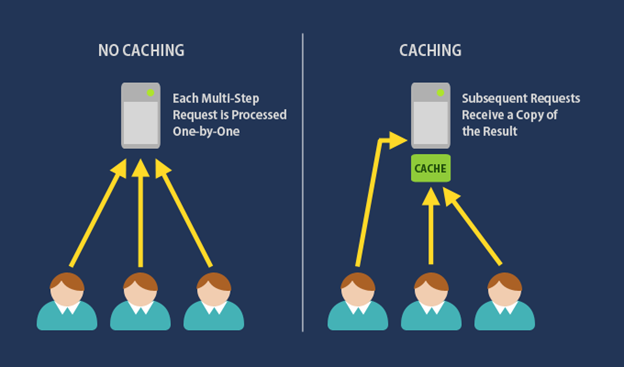
Caching allows frequently accessed data, such as images and scripts, to be stored temporarily, making subsequent visits to your site faster. By storing static versions of your web pages, caching reduces the time it takes for your site to load.
Many hosting services offer built-in caching solutions, and some even integrate popular caching plugins like Varnish or Memcached. These features can help you serve up pages more quickly by reducing the load on your server.
3. Optimize Your Website’s Code
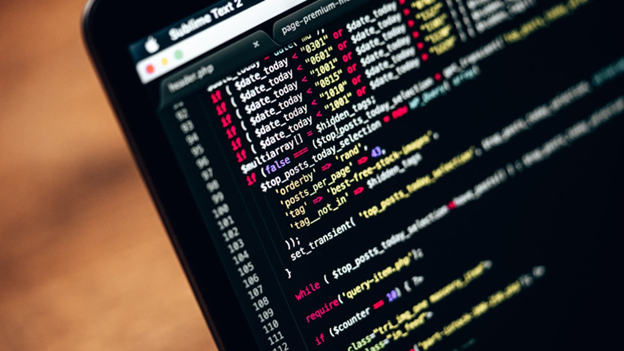
The way your website’s code is structured can impact loading times.
Poorly optimized code with unnecessary characters, comments, and spaces can slow down your site. When choosing a hosting service, look for one that provides optimization tools like GZIP compression, which minimizes the size of your files for quicker loading.
Additionally, hosting platforms that support the latest versions of PHP, HTML, and CSS will ensure your site runs on the fastest, most efficient code possible.
4. Use a Content Delivery Network (CDN)
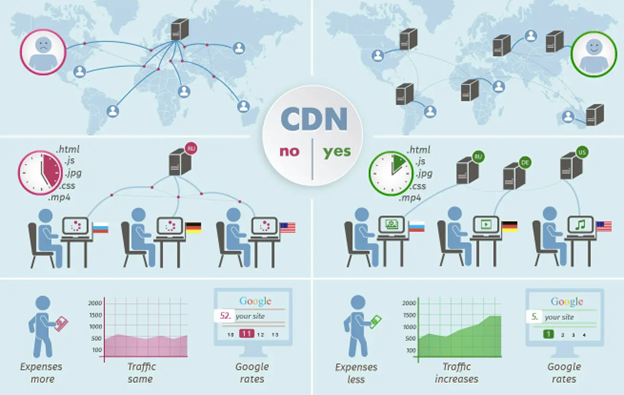
CDNs help improve speed by distributing your website’s content across multiple servers around the world. They ensure that your website is served from a location close to your users, reducing loading times.
Many top hosting providers offer CDN integration as part of their packages, or they allow you to easily set up a CDN from third-party services like Cloudflare.
5. Enable HTTP/2 or HTTPS
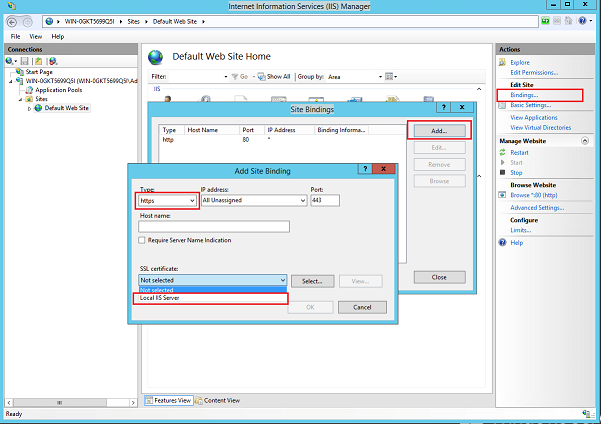
HTTP/2 and HTTPS are modern protocols that offer faster and more secure data transfers between your website and its users. Enabling these protocols speeds up your website by allowing multiple files to be transferred simultaneously rather than one at a time.
Most hosting services now support HTTP/2 and offer free SSL certificates, which enable HTTPS. Make sure to take advantage of these technologies for both speed and security.
6. Monitor and Maintain Your Hosting Service
Finally, regular monitoring of your hosting service is essential for optimizing your website’s speed. Most hosting providers offer monitoring tools that can alert you to slowdowns, outages, or unusual spikes in traffic.
By keeping an eye on your website’s performance, you can address any issues promptly before they affect user experience.
Conclusion
Choosing the right hosting service is crucial in optimizing your website’s speed. From considering server location to leveraging advanced technologies like CDNs and SSDs, every decision can improve your site’s performance.
By taking the time to understand your hosting needs and making smart choices, you’ll ensure that your website remains fast, efficient, and user-friendly. Ultimately, this not only benefits your visitors but also helps your site stand out in the competitive digital space.